Products affected:
Sage Intelligence X3; Sage 500; Sage 100; Sage 300; Sage 50, Sage 200; Sage 300 People
Cause:
As per Microsoft, (link shared below), all customers as of the 1st of June will be required to switch of TLS 1.0 and 1.1 on their operating systems, via the registry editor, due to security risks vulnerabilities in the older versions of TLS. Subsequently all customers will have to turn on TLS 1.2 also via the registry.
Issue Details:
Below is an error a customer will get once launching the application after turning off TLS 1.0 and TLS 1.1.
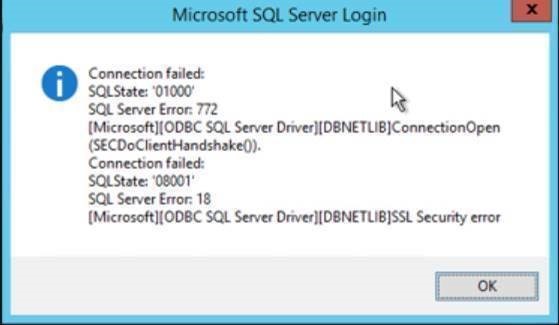
We have been testing on a few Sage products after disabling TLS 1.0 and 1.1 and enabling TLS 1.2.
We have found that all software using the current SQL driver, as highlighted below, will get the above error, when the application is trying to locate a SQL database.
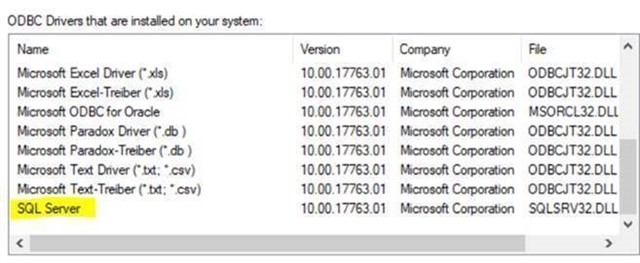
Resolution:
Microsoft has released a new SQL server drive that supports TLS 1.2. The new driver is called ODBC for SQL Server 17, as shown below. All applications needing to connect to a SQL Server database, will be required to connect using the new driver. This usually requires a config change in the connection configuration of an application.
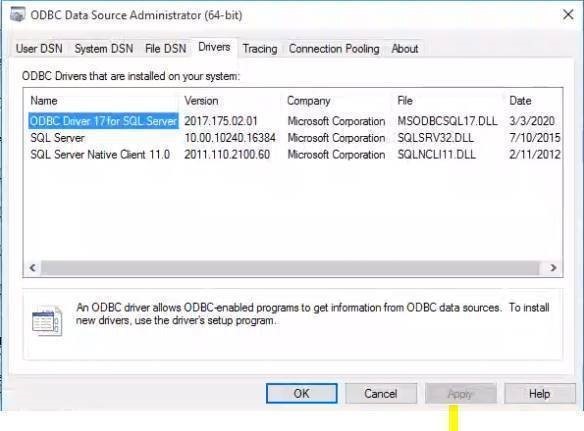
Please note that this can only be replicated, if the SQL server is installed on a different machine, as to the ERP software. (server + workstation setup).
If the ERP/BMS works, Sage Intelligence will rely on that connection and will also successfully work.

