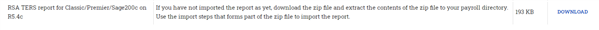An updated version to the TERS Data Report is now available on the Software Downloads page (06/07/2020).
This version of the report includes the option to include the current month's UIF Remuneration in the Leave Income/Remuneration (during Shutdown) field.

When you select "UIF Remuneration" the report will include the remuneration paid in cash or granted as a taxable benefit (company contributions and fringe benefits) during the current processing month.
Update on post 15/07/2020
We are aware the the updated report did not export any values for Leave Income (During Shutdown) when a user selected any Earnings (not UIF Remuneration).
This issue has been resolved and the updated report files are available on the Software Downloads page.
If you previously downloaded the files, please follow the steps below to download and update to the latest report files.
The updated download file names:
- Sage Classic/Premier: TERS_R54c_20200714.zip
- Sage 200c VIP (32-bit): TERS_R54c_Sage200c_20200714.zip
- Sage 200c VIP (64-bit): TERS_R54c_Sage200c_x64_20200714.zip
Click here for a guide on how to print the TERS report
If you have previously installed and imported the TERS Data report on your payroll:
- Ensure your payroll is on Release 5.4c/Release 5.4c+
- Go to http://payrollupdate.sagesouthafrica.co.za/totsol/ in your browser
- Click on Patch Files
- Download the applicable report file for your application (Sage Classic/Premier, Sage 200c VIP 32-bit or Sage 200c VIP 64-bit). Take note of the location you are downloading the file to (by default, files will save to the Downloads folder).
- Extract the contents of the .zip file you downloaded to your payroll system folder, overwriting the existing file.
- When you run the report, you will have the new option available under the report selections.
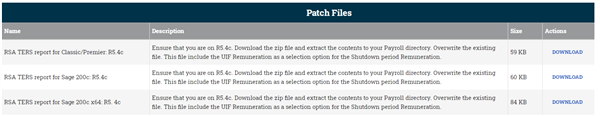 .
.
If you have not installed and imported the TERS Data report previously:
- Download and extract the file as described in the previous steps (see above) to your payroll folder.
- In addition, you will need to download the report interface files RSA TERS report for Classic/Premier/Sage200c on R5.4c on the Patch files page, as in the example below.
- Extract the the contents of the downloaded .zip file to your payroll folder, overwriting the existing files.
- You will need to import the report to the Reports menu. Click here for a guide to import the TERS Data report (Real Number 770).