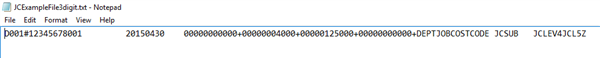Hi All, i have been trying to create a job costing import file for VIP premier.
I created a file from smart reporting but when i try and import the file the same error pops up: D Status 35,000 (file does not exist)
I must been doing something wrong? I tried asking PEG and her answer was very limited. I need something to explain it step by step, from creating the file to saving it in the correct format to importing it.
if anyone can help i will greatly appreciate as it will save me endless hours capturing hours from paper, then excel then payroll. ;(
Hope to hear from anyone soon.
Madeleine