Hello,
Kindly advise on how should we proceed on updating ESS Leave changes for below companies.
Attached is the file which contains current leave options (green table) and the new leave options (Blue table) we need to implement.
Moreover, how this should be linked on Sage Vip as you told me on the query summited that it start from VIP first ?
- 001-ELN-DUBAI HO
- 002-ELN-UAE SF
- 003-ELN-OMAN SF
- 004-ELN-KUWAIT SF
- 005-ELN-QATAR SF
- 006-ELN-BAHRAIN SF
- 007-EVX-DUBAI
- 008-ELN-KSA
- 009-ELN-Levant
- 013-AEM-UAE SF
- 014-AEM-Oman SF
- 015-AEM-Kuwait SF
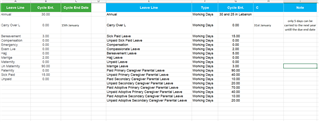
Best Regards,
Yara

