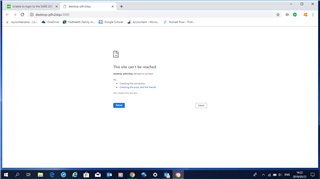Good Day, the Sage 200c software refuses to open. Even when I try to open offline I am unable to log in altogether. the message it gives me "Unable to connect" I am not sure what to do.
885
177