As from Release 5.1a onwards, Sage 200c VIP has 2 versions available to download on the Customer Zone.
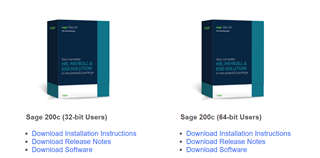
The terms 32-bit and 64-bit refer to the way a computer's processor (also called a CPU), handles information. The 64-bit version of Windows handles large amounts of random access memory (RAM) more effectively than a 32-bit system.
To find out if your computer is running a 32-bit or 64-bit version of Windows do the following:
- Right click on My Computer (Windows 7) / This PC (Windows 8 and 10), and select Properties
- Under System/System Type, you can view the system type.
We recommend that you download and install the correct version based on the System Type of the computer/server where you are installing the update.
Take note:
- You can install the 32-bit version on a 64-bit operating system.
- However, if you install the 64-bit application on a 32-bit operating system, the Compatibility Check will fail and stop the installation.
- If you have installed the 64-bit application, all old system copies must also be on the 64-bit version, or you might receive the error message "vipsal.acu: Program contains object code for a different processor" when launching the system.

