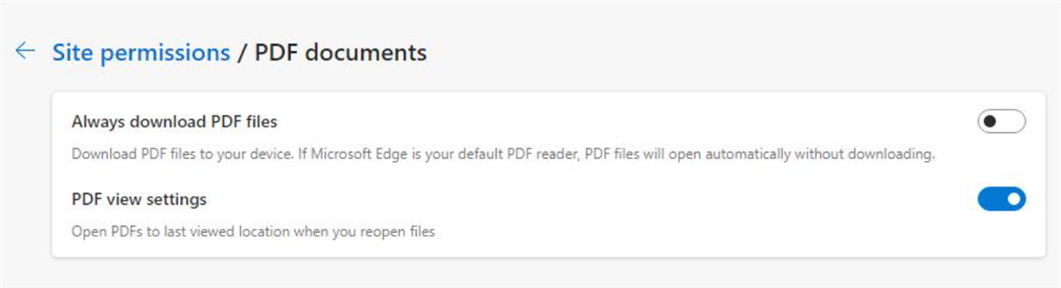We are aware that a few customers experienced the following scenario when printing any reports:
When the Report Preview appears onscreen to allow the user to save/print the report, the following message dispalys onscreen, and the user is unable to see the preview:
'This content is blocked. Contact the site owner to fix the issue'
See example below:
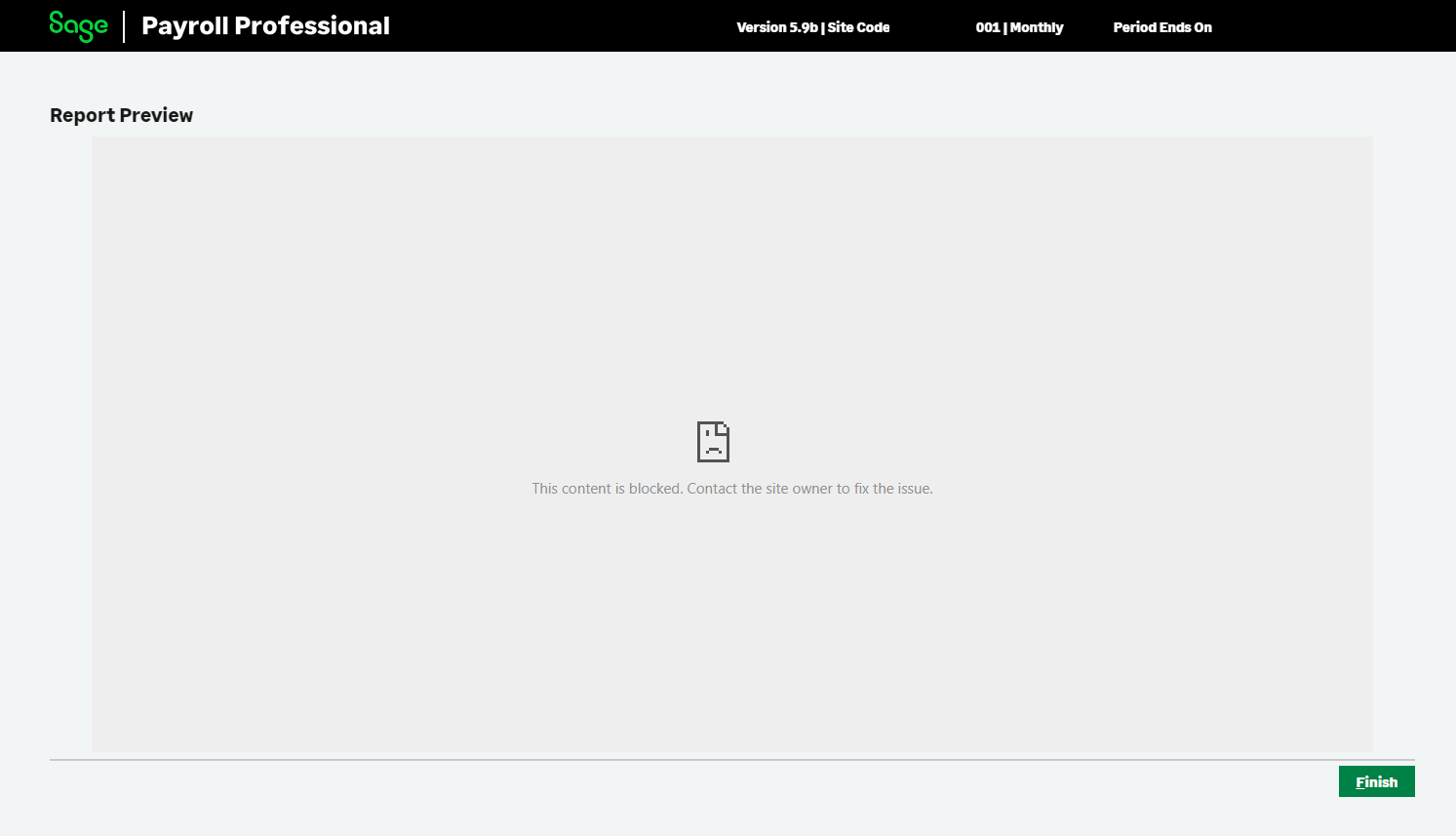
The issue is related to the browser settings on when PDF documents are previewed.
How to resolve the error:
The following changes must be made on your browser:
Google Chrome:
- Access: chrome://settings/content/pdfDocuments in the browser (Settings > Privacy and Security > Site Settings > Additional Settings > PDF Documents
- Change setting to open PDFs in Chrome, and not to download PDFs
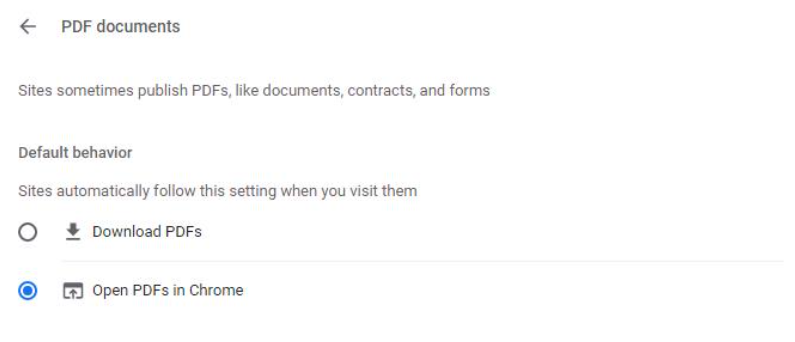
Microsoft Edge:
- Access edge://settings/content/pdfDocuments in the browser (Settings > Cookies and site permissions > PDF Documents)
- Change the setting to turn off to Always download PDF file, and turn on PDF View Settings