The following items are included in Release 5.7b:
- Changes to Cloud Platform, Runtime and System Functionality
- Sage Support access
- Eswatini - Increase in National Provident Fund
- Ghana - Tax Table & calculation of Retirement Relief changes
- Namibia - Changes to Equity reports
- Zambia - Tax Table changes
- Zimbabwe - Tax changes
- Under Quick Links
- select What's New
- select Help
- then Release Notes
Sage Business Cloud Payroll Professional Release 5.7b errors when accessed from a desktop that has Sage 200c VIP installed.
Error Message:
"AcuToWeb and AcuToWeb Desktop have different versions"
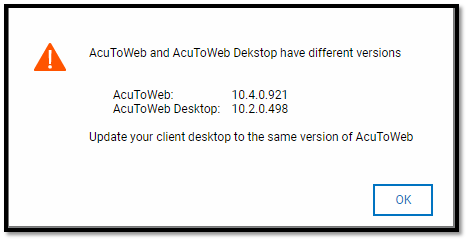
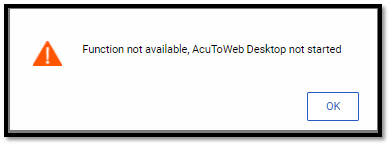
Display Issue:
Companies will not display on the company listing screen, or the wording will be so small that you cannot read or click on them.
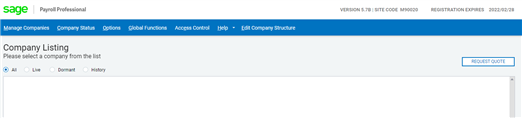
Solution:
Close the Sage Business Cloud Payroll Professional system
Click on the Hidden Icons option at the bottom right of you screen

Look for the AcuToWeb Desktop Status: Listening (It looks like a world globe with a computer screen in front)
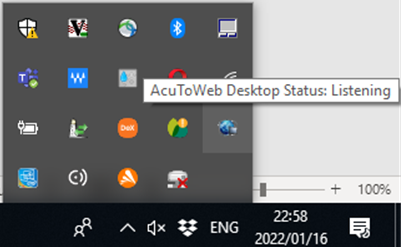
Right click on the AcuToWeb option and select Exit.
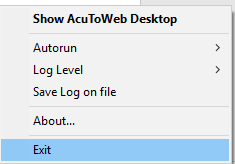
Access Sage Business Cloud Payroll professional again.
The problem should now be resolved.

