Yes there is. Once you have created your Sage ID and you are successfully logged in, at the top right hand side of the page, click on the drop down arrow next to your user name.
- Click on My Account
- The following options will be available
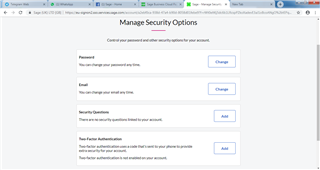
- Security Questions - selecting this option will allow you to setup 3 security questions to be asked to which you need to provide answers in the case you forget your password
- Two-factor Authentication - Two-factor authentication uses a code that's sent to your phone to provide extra security for your account. Every time you log in a code will be sent. You can set the code to be remembered on a device but for all other devices the code will have to be entered each time you log in.

