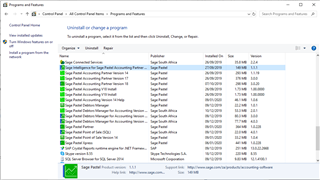The client has migrated from XpressV14 to Partner V19 with pervasive client server.
The upgrade ran smoothly and the company converted without any problems.
The server does not have excel, when I try and run the BI, it starts the process but when it tries to make the connect with the Admin password I get the following error:
Error Upgrading SI Metabase
Bad file name or number
The same occurs on any of the workstations.