Blank descriptions found when you add additional delivery address without saving new customer account being created
Steps to recreate:
- Create new customer account
- Enter the customer code, name and details
- Do not click Save
- Click on Additional Delivery / Contact Details button
- Enter all details and Save
- Close the Additional Delivery / Contact Details screen
- Notice that the account now showing is the first customer account
- Close the Edit Customer Account screen
- Open the Edit Customer Account screen
- Notice you will get message as below about accounts with blank descriptions
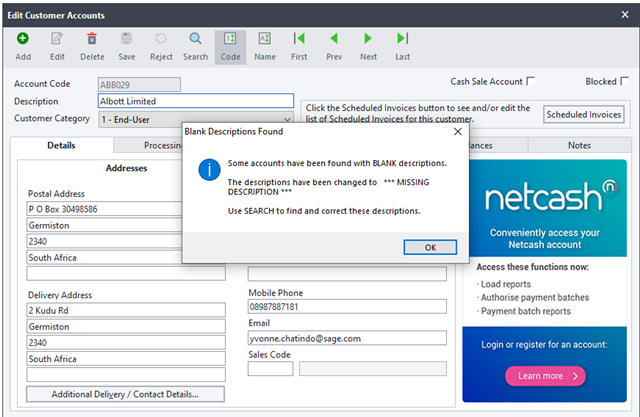
- Click OK on the message
- If you click on search icon, you will find the new account with code you entered but description is *** MISSING DESCRIPTION *** and no other details, however the Additional Delivery/ Contact Details that where added would have saved.
The issue is known and has been logged as PPA-1373 for investigation.
Workaround:
Look for the customer account with description as *** MISSING DESCRIPTION *** and edit the description and re-enter other details e.g. postal & delivery address, contact etc

