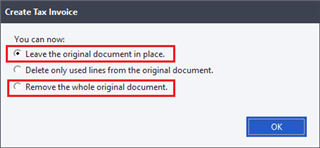Sales Order line duplicate and set the tax amount to zero when creating an invoice from a sales order. The result of the duplication will cause inaccurate lines to show on the Outstanding Back Orders reports as below.
- Outstanding Quotes / Back Orders Details by Customer
- Outstanding Quotes / Back Orders Details by Item
- Outstanding Quotes / Back Orders Details by Sales Code
The issue is known and has been logged as PPA-351 for investigation.
WORKAROUND:
The workaround options are as below:
- Instead of linking from the Sales Order screen to create the Invoice, do it the other way round - create a new Invoice from the Tax invoice screen and link back to the sales order
- After linking to the sales order click ‘Yes’ to the question “Do you want to edit the document now?”
- If the sales order has been fully linked rather select the option "Leave the original document in place" or "Remove the whole original document" as illustrated below depending on the requirements of your company.