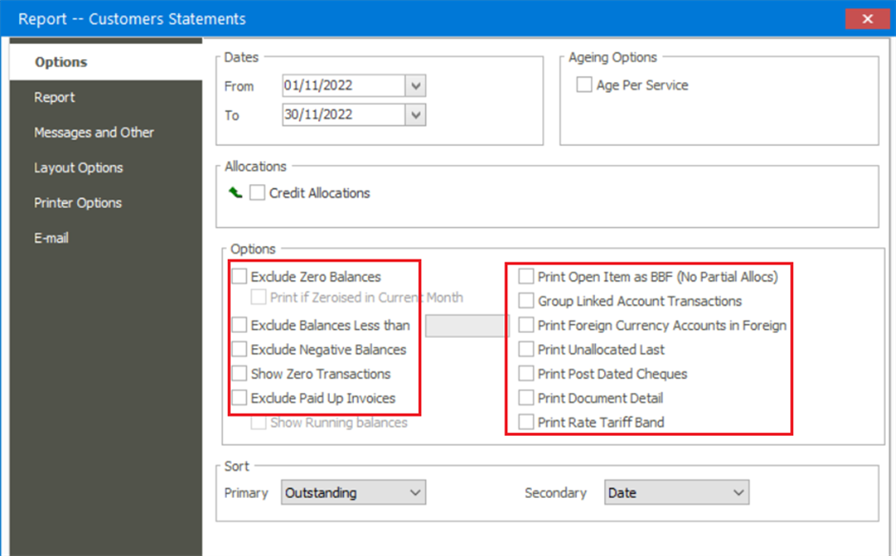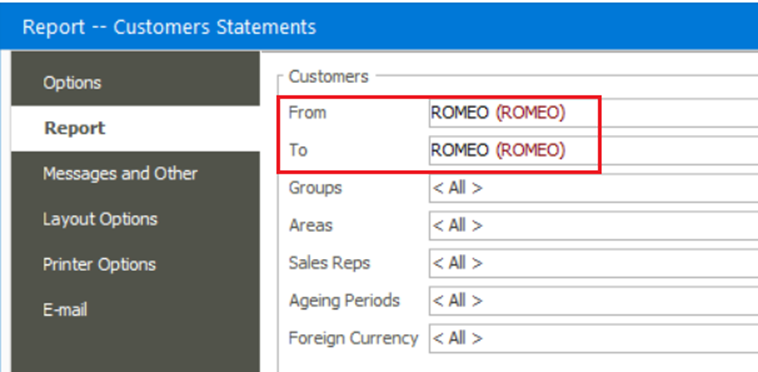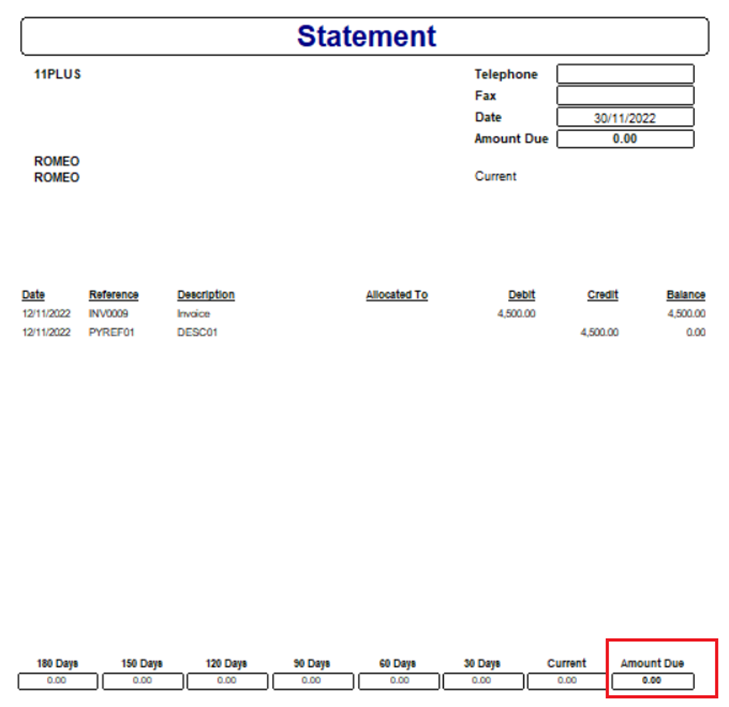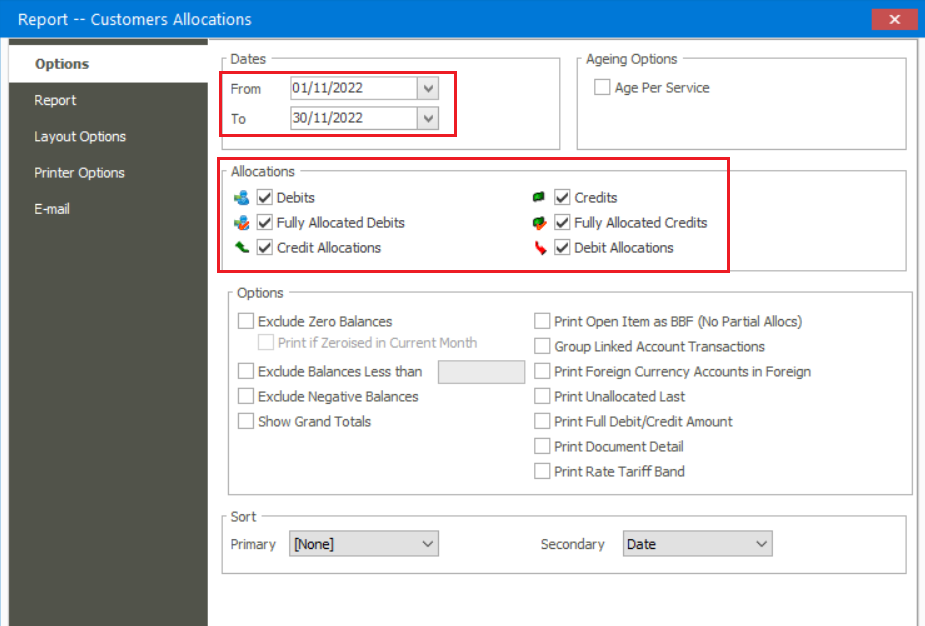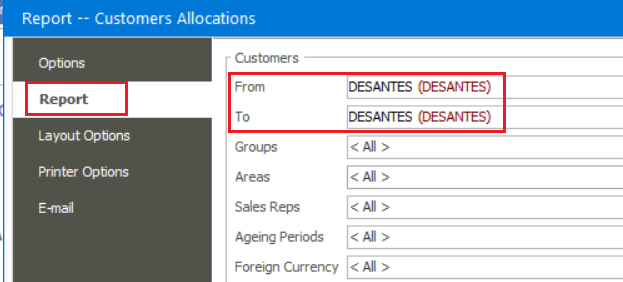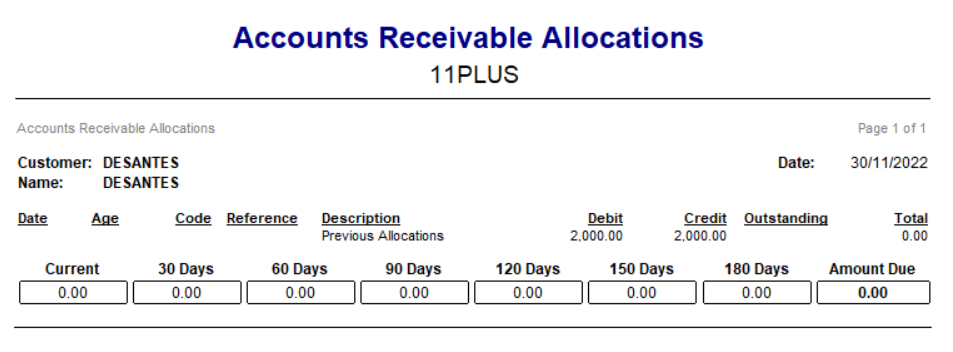Good afternoon
I have quite a few customers which ask me every month if they owe anything.
Is there a way of printing statement for these Customer with a zero balance?
I have to send the AR Aged Analysis to show that there are no invoices due.
Please assist, as I may be doing something wrong.
Regards