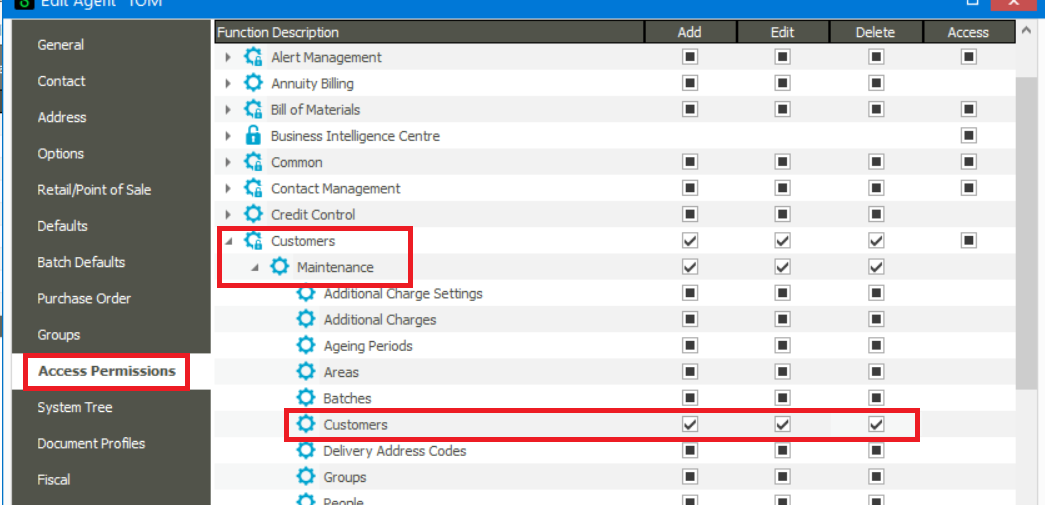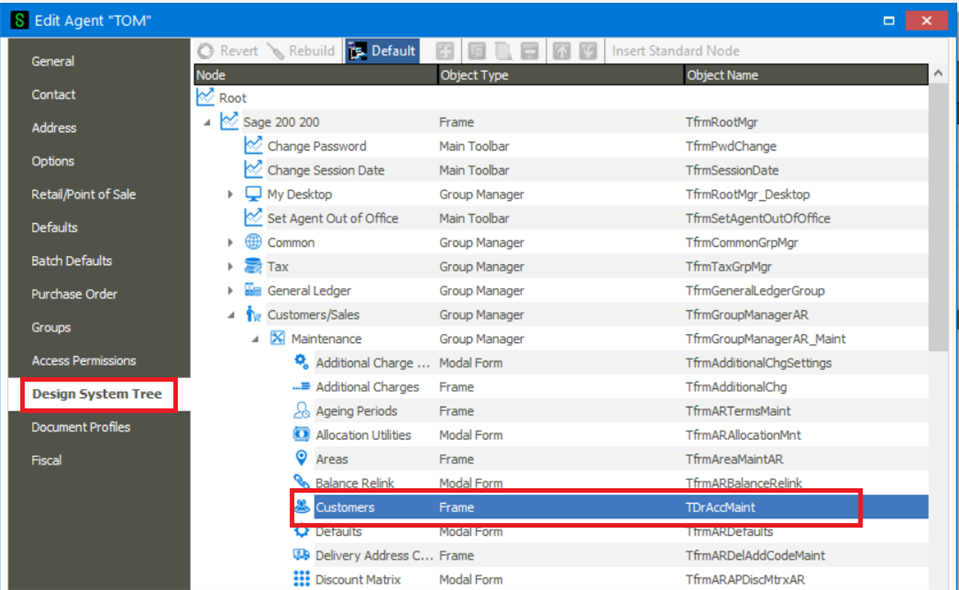Hi Guys
I am new to Sage 200, have used Partner for many years, so I am feeling totally out of my depth at the moment.
I would like to have a discussion about emailing statements. I have been told that the system uses the email address in the contact details tab to send statements.
My question is, how do you prevent anyone from changing that address to avoid sending the statement to the wrong person?
Regards
Cheryl