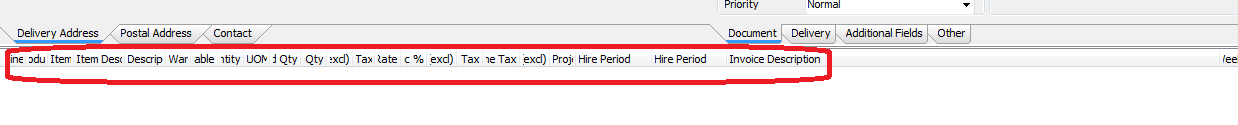The Sales order descriptions change back to defaults when the user looses connection to the server. Please see the attached image to see what I'm talking about.
I have made a backup of the users settings in the Registry on the local computer and when this happen import the correct Registry settings to no avail.
Please help anyone with a solution to fix this or a way to set it back as it is suppose to be. This happens quite often lately