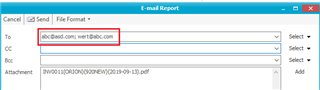When I want to send a copy invoice to a customer by email and I have numerous email addresses for the customer under the contact details page ( email ) as well as email addresses under the delivery address for different customer branches also on the contact page how do I select just one email address for a specific delivery address.
Sage 200 Evolution
Welcome to the Sage VIP Classic and Sage VIP Premier Support Group on Community Hub! Available 24/7, the forums are a great place to ask and answer product questions, as well as share tips and tricks with peers, partners, and pros.
General Discussion
E mail address