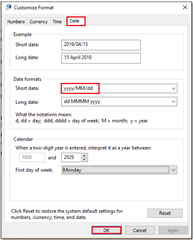Hi Folks
Does anyone have or could share a definitive setting or the like to set regional settings correctly in Windows 10 for importing bank statements?
Just about every client is unable to import any bank statement (CSV & Txt) into Evo anymore EXCEPT for OFX and OFC files. The OFX/OFC files work great but just about any other bank statement simply gives an error about the date field format.
This includes Standard bank, FNB ABSA files, except as I said OFX or OFC files.
Thanks in Advance