The Sage City community is a great place for Business Partners to interact and build relationships with customers. It is also an opportunity for you to make customers aware of your special expertise such as report writing, Branch Accounting, data fixing etc.
Tip # 1 Update your profile
1. When you are logged into Sage City, go to the top right side of the screen, left click on your picture icon and select Profile.
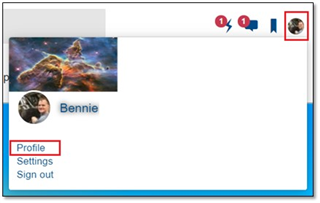
2. Update your profile to include your areas of expertise as well as company information and how to get in touch with you. Ensure to include a profile picture.
Tip # 2 Add a signature
1. When you are logged into Sage City, go to the top right of the screen, left click on your picture icon and select Settings.
2. Scroll down to the bottom of the page and add a signature.
3. This information can be similar to your “About” information, such as title, company name and certifications.
4. When you reply to a post and a user hovers over your name, your credentials should now be visible.
Tip # 3 Participate in conversations
Answer Sage City posts from any client, ask questions and get involved!
- Post proactive info by starting a general discussion on relevant topics.
- Participation is a great way to showcase your expertise in an area and build up your reputation without doing any formal marketing.
- You are more than welcome to end any post that you responded to (from any client) with the following type of ending:
“Please refer to my Sage City profile for my contact details if you need any further assistance with your query”
Kind Regards
John Smith
ABC Consulting – Sage Business Partner”

