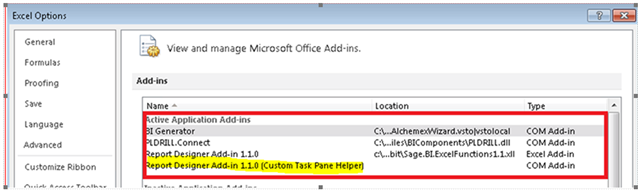I am using Pastel Express with the Intelligence Reporting Module.
I can export a report to Excel (Management Pack D2-7) but when requesting to run an Inc Stmt where Budget details are required and variance to Actual, I get "An Automation Failed"error.
I have checked for fixes on this and I noted on my Excel although I have the "BI Generator" as an Add-In, I do not have the "Report Designed Add-In" function available in Excel. Not sure if this is the cause of the error?
Can anyone advise how I can add this to Excel, it does not appear on my Add-In lists on Excel - only the "BI Generator" is available on the list.
I am using Office365 - one of my other PC's still use Office 2010 and the functionality works fine on that PC.
Thanks for your help
Albert