Good morning
I am attempting to open a copy of my company on a different laptop, using the same installation of pastel as per the original laptop with the original copy.
However, I keep receiving this error message:
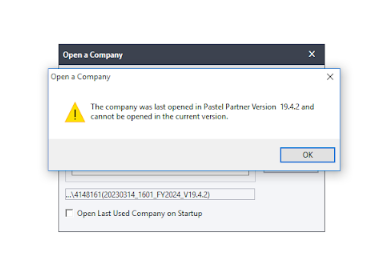
How would I correct this in order to open the company - the exact same software is installed.
The company file name is only 7 digits.
Thank you

