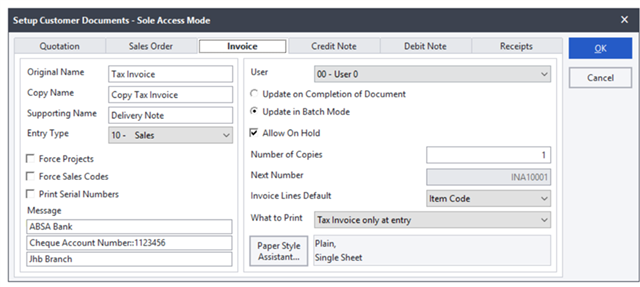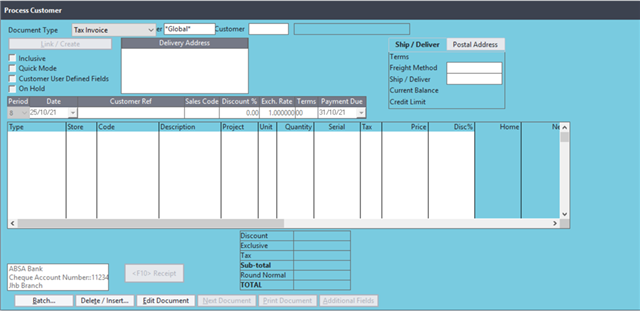Hi all
I am trying to make use of the Message Function under Setup -> Customers -> Documents
I am filling in my bank account details there so that they print in the bottom left of Quotations and Invoices but currently nothing prints.
I see the fields Message 1, Message 2 and Message 3 are all in that corner, where do these fields get their values from?
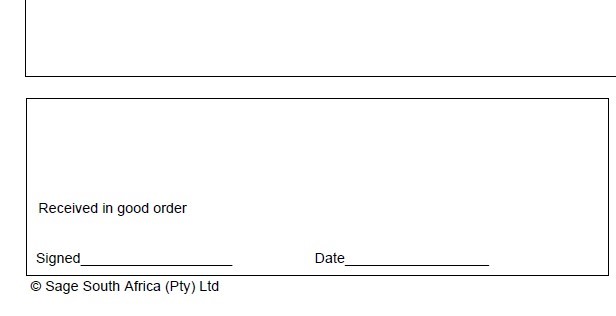
Thank you