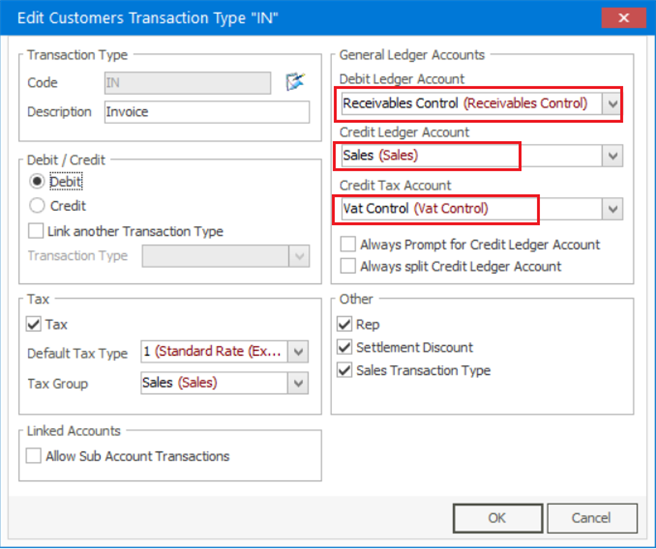I have another question
1. How can you reverse an IN posted batch. How can you correct it if you see that you have posted but there is an error
2. What about the Customer Cash book batch
Sage 200 Evolution
Welcome to the Sage VIP Classic and Sage VIP Premier Support Group on Community Hub! Available 24/7, the forums are a great place to ask and answer product questions, as well as share tips and tricks with peers, partners, and pros.
General Discussion
Correcting wrong posted batch