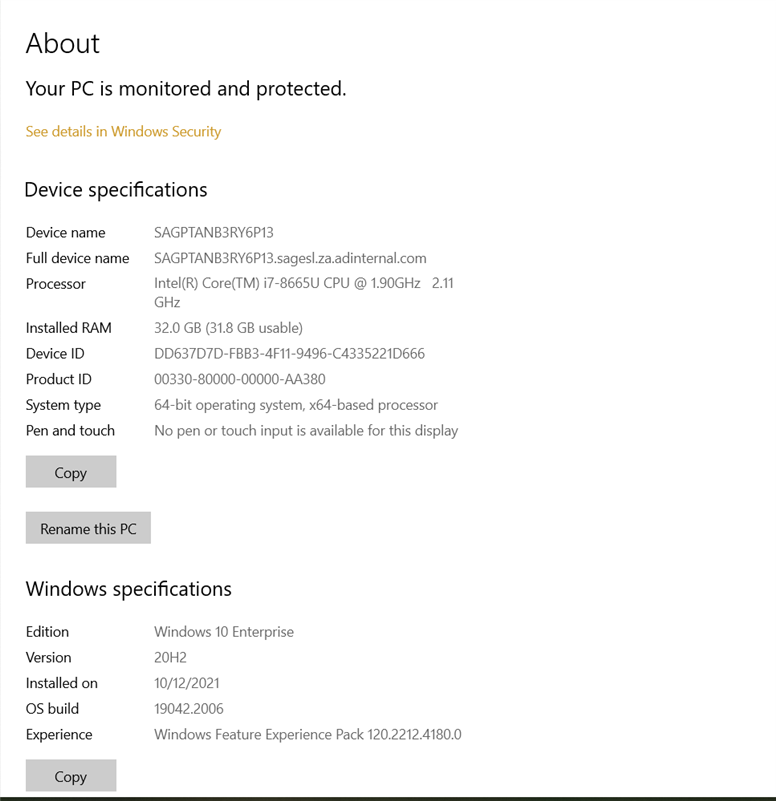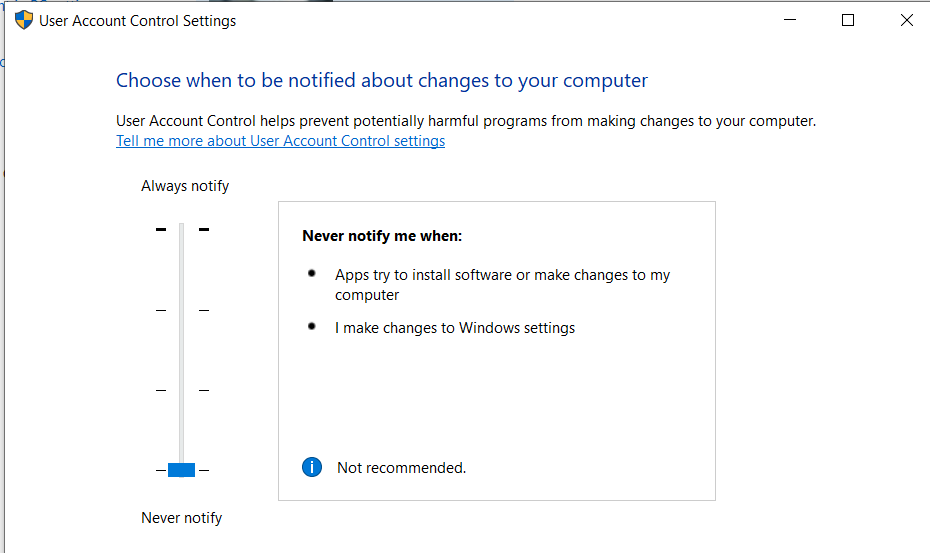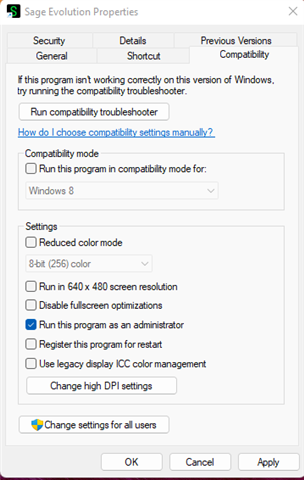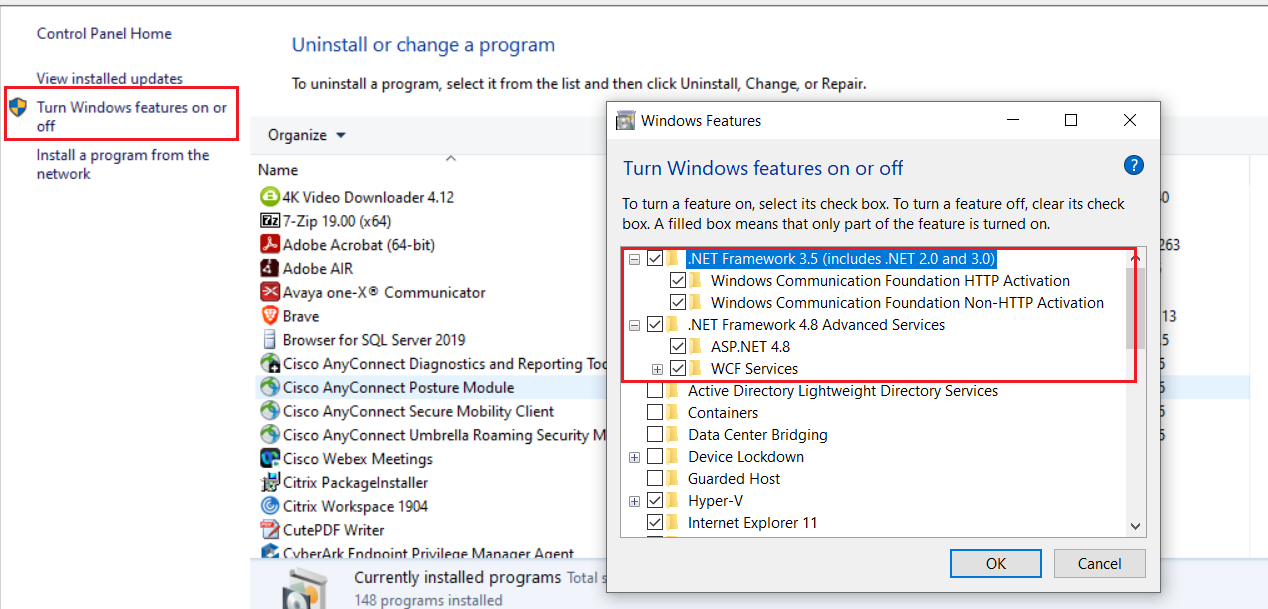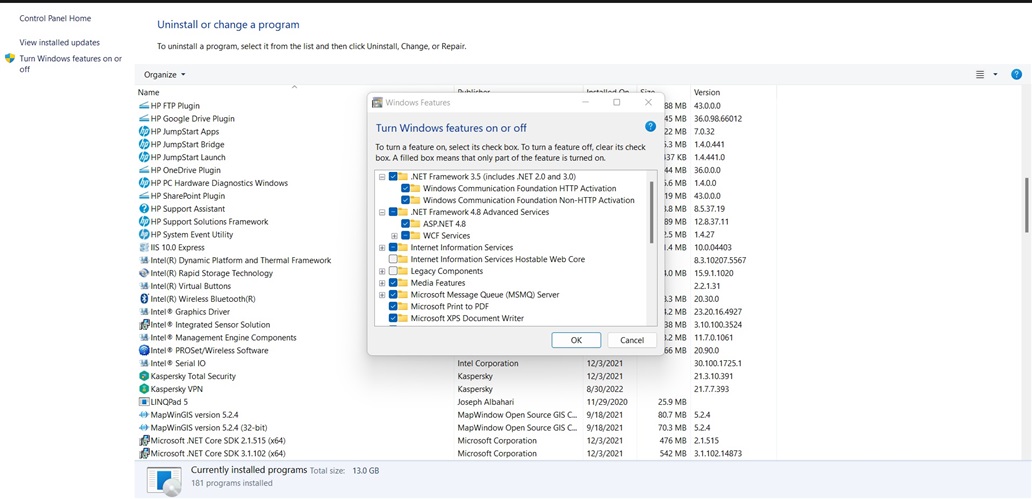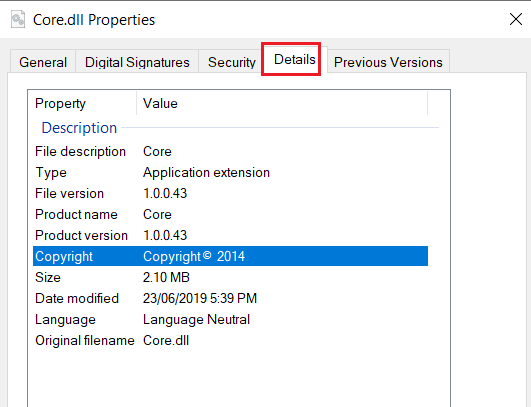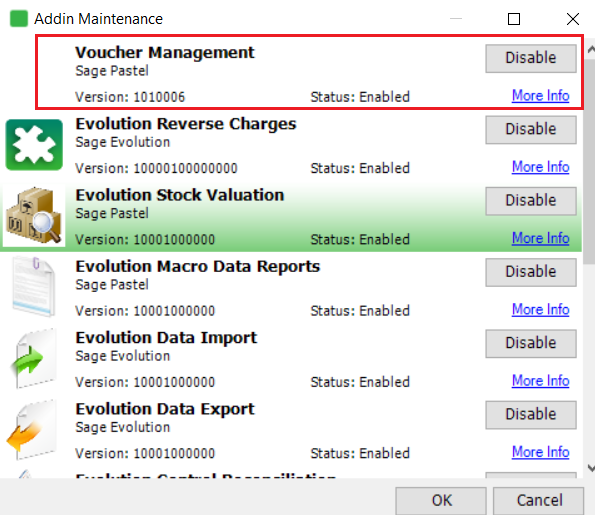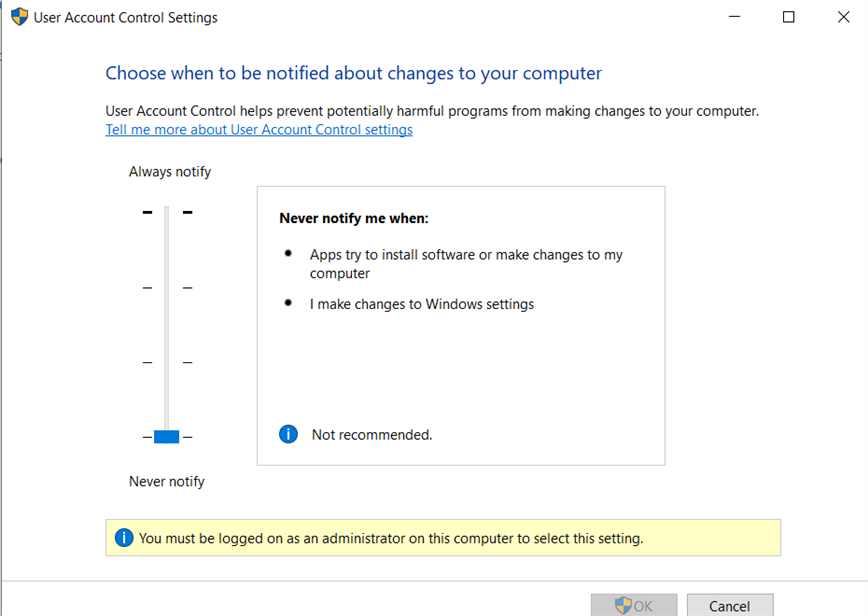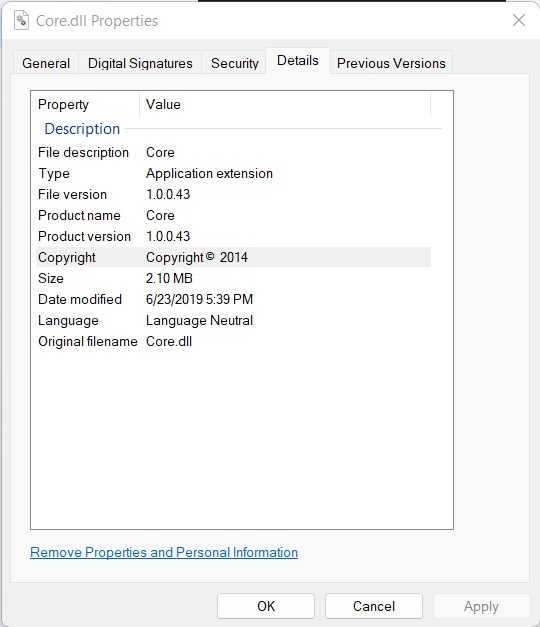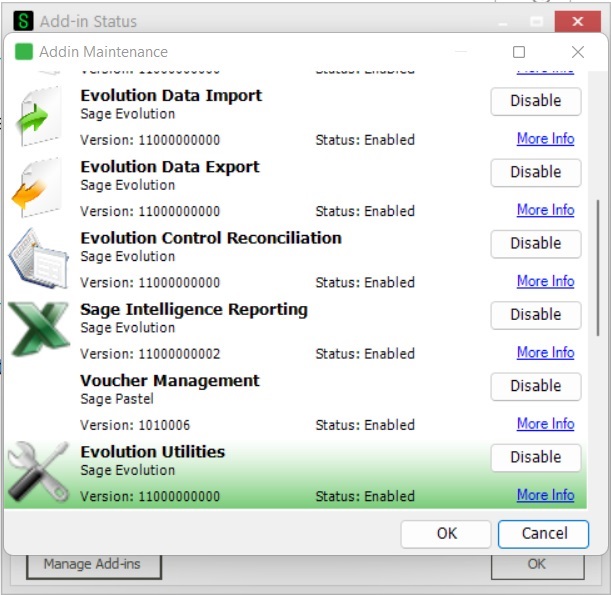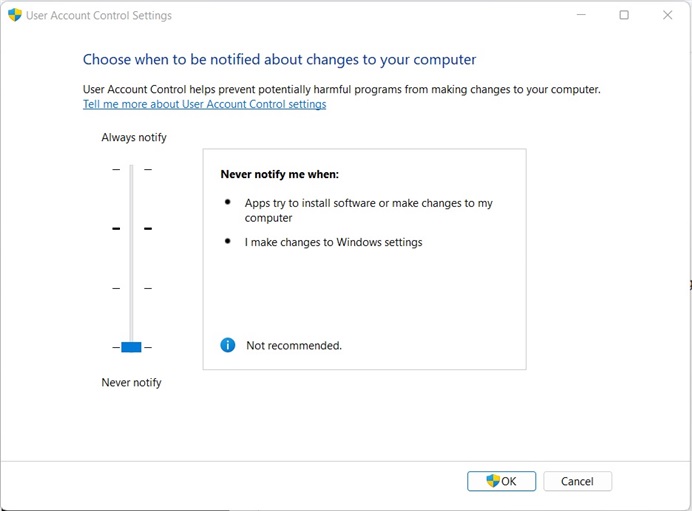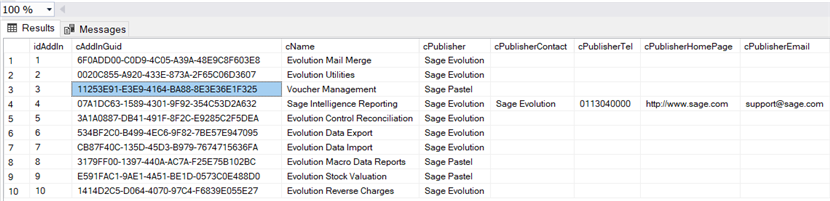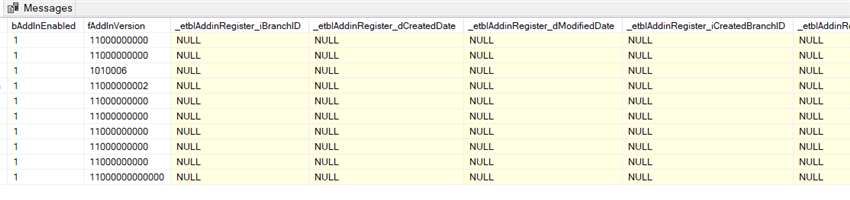I have these errors in the Voucher Management module whenever I try to create a Customer/Supplier/General Ledger Voucher, Print a Customer/Supplier/General Ledger Voucher and also in the Voucher Management Defaults UI as attached hereunder.
I have uninstalled my antivirus on the PC and also used another PC without an Anti-Virus yet these errors persist.
Please what do I need to do to fix these errors?
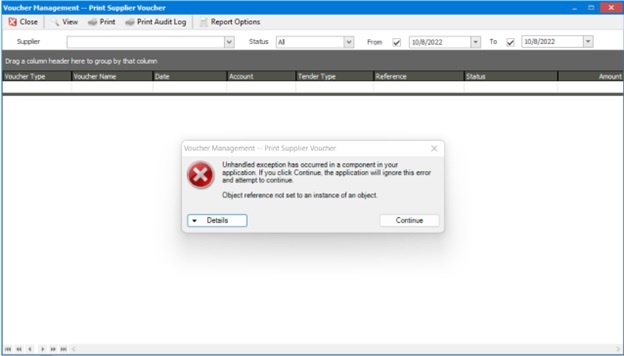
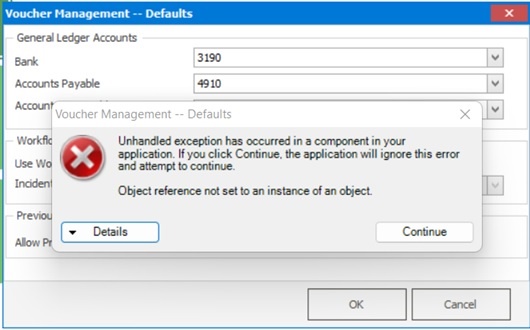
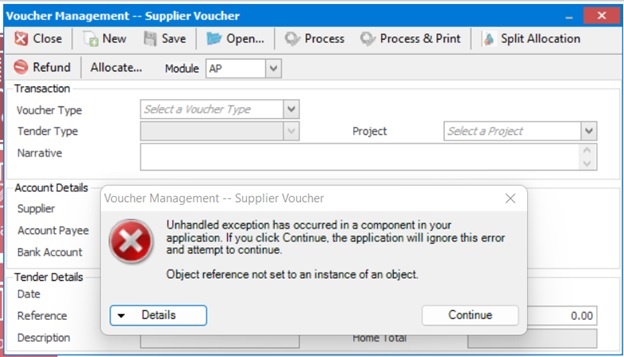
Alex