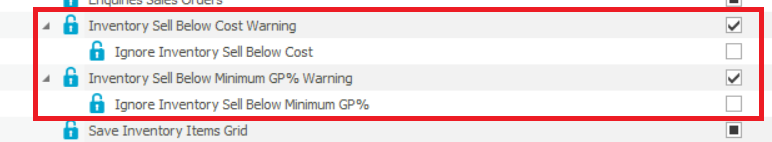Hi, I have set the minimum GP at 10% for a specific item to test the outcome. I can still create a Sales Order with a GP lower than the minimum without a warning. Is there another setting I need to look at to enable an alert to pop up when a user creates a sales order for an item below the minimum GP?
Thank you