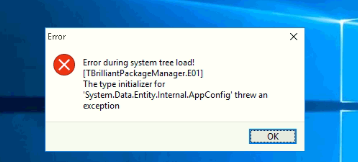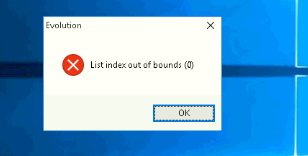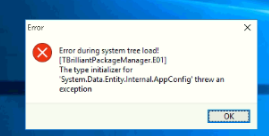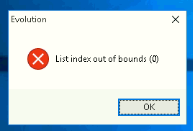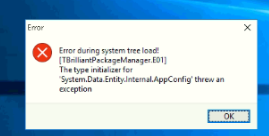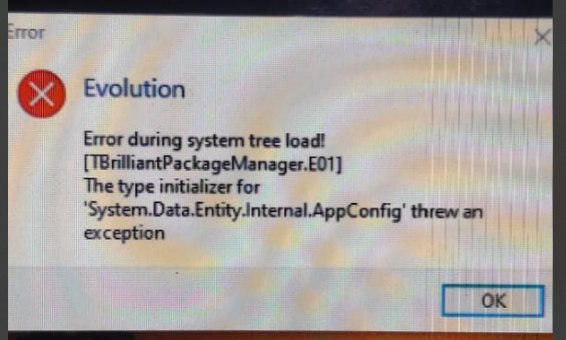Good Afternoon
I am faced with an error suddenly when opening SAGE 200 premium. The error reads as follows :
ERROR DURING SYSTEM TREE LOAD!
[TBRILLIANT PACKAGE MANAGER ERROR.E01]
A network-related or instance-specific error occured while establishing a connection to SQL Server. The server was not found or was not accessible. Verify that the instance name is correct and that SQL Server is configured to allow remote connections. (provider:SQL Network Interfaces, error"26 - Error Locating Server/Instance Specified)
I have tried uninstalling and reinstalling on the desktop but get the same error. When i try to locate the company it locates the SQL Server and company and the company appears on the list
Regards
Moe