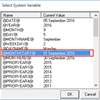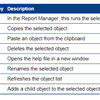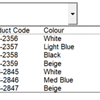Have you ever wondered how you can set up your reports to pull data from the same day you run them, without having to manually change the Parameter values each time? Sage Intelligence System Variables make this possible and allows for more efficient ...
Sage 200 Evolution
Welcome to the Sage VIP Classic and Sage VIP Premier Support Group on Community Hub! Available 24/7, the forums are a great place to ask and answer product questions, as well as share tips and tricks with peers, partners, and pros.
Sage Intelligence & Excel Tips & Tricks