This blog article will cover The Evolution online branch accounting setup versus the offline branch accounting setup.
The Branch Accounting set up was designed to be used with a database hierarchy structure. This environment typically consists of a head office database which is linked to multiple branch databases as seen in the illustration below.
The head office can act as a transactional entity or a reporting entity or both.
Typically, the branches setup will represent the working databases which process transactions on the ground. This information is then sent to the head office database for consolidation and reporting. Databases and users can be positioned all at one geographical site or multiple geographical sites.

There can be two ways that branch accounting is setup.
- Online Branch Accounting – Head office and branches all reside on a single database. NO Synchronization monitor required to transmit data between branch and head office.
- Offline Branch Accounting – Head and branches each have their own databases and are setup individually on their own servers. Synchronization monitor is required to transmit data between branches and head office via an FTP site and the internet.
Offline Branch Accounting diagram
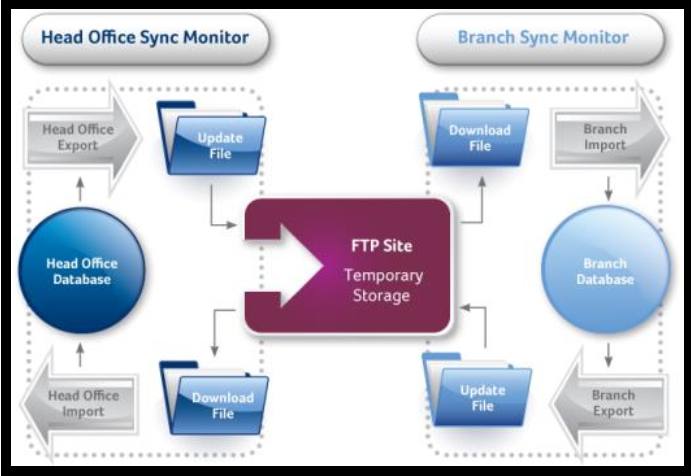
It is important to note that the setup caters for a two-tiered setup which consists on a head office database and branch databases. The branch databases cannot be split further into sub-branches.
Requirements
|
Online Branch Accounting |
Offline Branch Accounting |
|
|
|
|
|
|
|
|
|
|
|
|
|
|
Database setup
|
Online Branch Accounting |
Offline Branch Accounting |
|
|
|
|
|
|
|
|
|
|
|
|
|
|
Transactions
Once setup has been completed and done correctly, transactions on the application using both Online and Offline branch accounting will remain unchanged. Users will process transactions in the same way.
Users in an Online branch accounting setup must ensure that they login to the correct branch, their username and password setup here will ensure that they do not accidently login to another branch.
Users in an offline branch accounting environment will only be connecting to one branch server so there is no risk here of accidently logging into another branch b=database.
Reporting
|
Online Branch Accounting |
Offline Branch Accounting |
|
|
|
|
|
|
General Operation and Exclusions
|
Online Branch Accounting |
Offline Branch Accounting |
|
|
|
|
|
|
|
|
|
|


-

onphet
-
Cancel
-
Vote Up
0
Vote Down
-
-
Sign in to reply
-
More
-
Cancel
Comment-

onphet
-
Cancel
-
Vote Up
0
Vote Down
-
-
Sign in to reply
-
More
-
Cancel
Children