If you get the following error message "Select the file type that matches the file you want to upload" after you have chosen the OFX file type and uploaded your file then SAGE will not let you continue with the import until this error has been resolved.
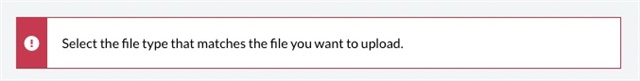
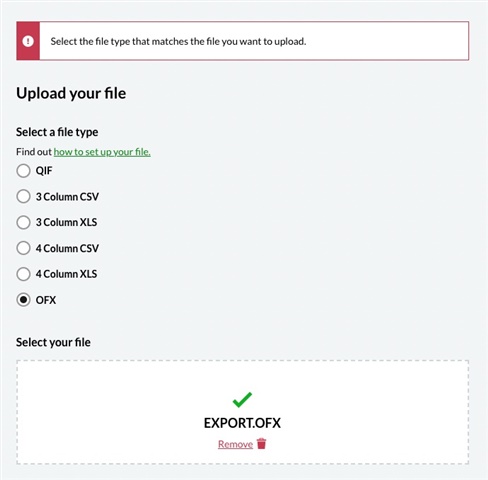
I had no issues uploading OFX files from other financial institutions except for one. After speaking with support they suggested I use a different format or contact my bank.
Formatting my transactions to fit the 3 or 4 column .csv format would take more time than I had. I did not see anything different with my bank's OFX file than the others I had already uploaded. I examined the file using NotePad.
Eventually, I figured out that the Sage file import feature is strict when it comes to what it recognize as a valid OFX file format. In my case, the files I downloaded from my bank were all named:
EXPORT.OFX
However for the import to be successful, the 3 character file extension must be typed using lowercase letters:
EXPORT.ofx
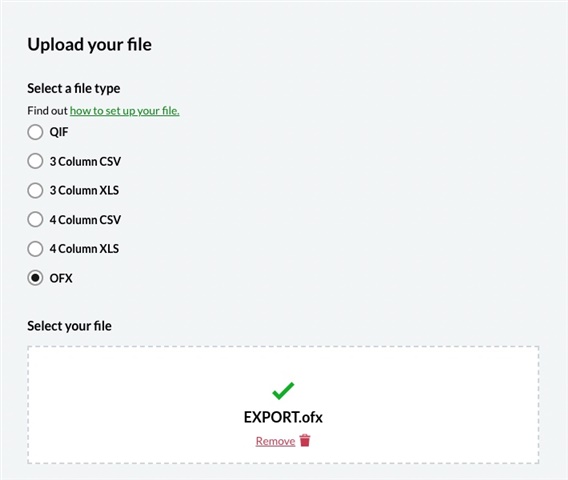
Once I renamed my file(s) extension from .OFX to .ofx the system gave me the green checkmark and I was able to import all my OFX files with no problem.

