Test Browser: Chrome 101.0.4951.41
Login to sage.com Sage Business Cloud Accounting, goto profile and click Logout. Go back to login for Sage Business Cloud Accounting and session still exists.
Hi JamesAST,
Thanks for reaching out. Are you still experiencing this issue? Just tested it and can't replicate.
Clicking sign out using the Google Chrome browser does kick me out back to the sage.com page: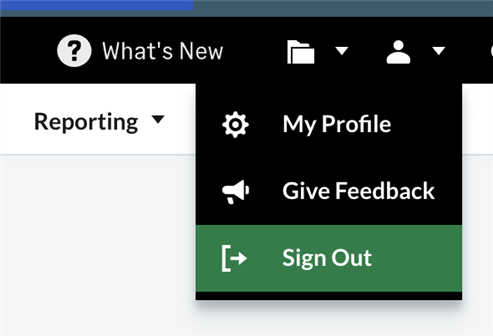
Perhaps this is a caching issue on your end, here below are some steps to try to clear "ALL Time" cookies and other site data.
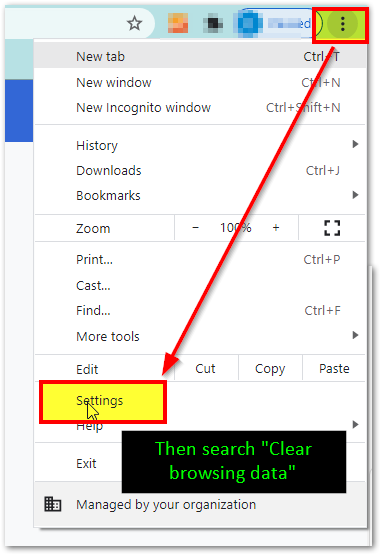
4. In the dialog that appears, select the checkboxes for the types of information that you want to remove.
5. Use the menu at the top to select the amount of data that you want to delete. Select All time to delete everything.
6. Click Clear data
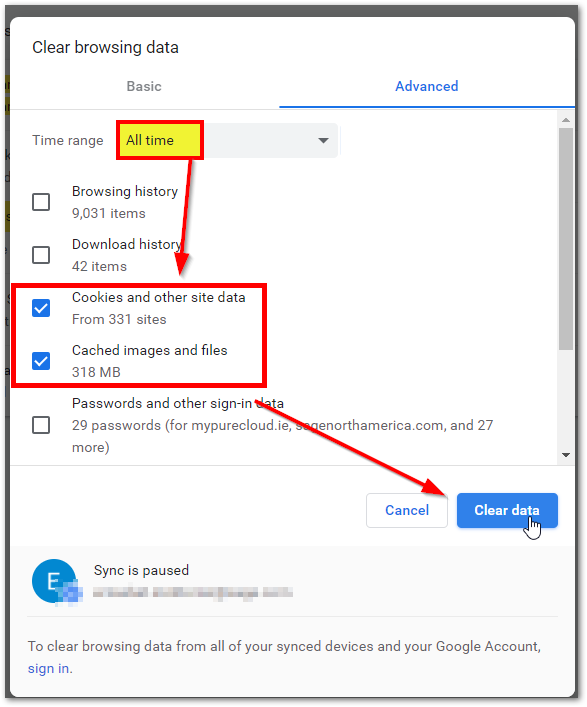
Hope this helps!
Warm Regards,
Erzsi
As the attached video demonstrates, it does redirect to sage.com. But the session still exists and does not require signing back in. The expected behavior, when signing out of an account, would be a requirement to sign back in. Otherwise, if you click Sign Out of an insecure browser (e.g. public place)...ANYONE can get access to you your account.
Hello JamesAST, this is a delicate topic, and would require a closer look into it.
I would recommend you reach out to our technical support team via chat, so that one of our agents can gather as much information and report this issue to the proper team. Thanks
This appears to be a macOS problem. I can replicate it in latest versions of Safari, Firefox and Chrome on macOS Monterey and Big Sur, using 3 separate computers on two separate internet connections. Sign Out worked as expected on Firefox in Ubuntu. I don't have a Windows PC to test.
Hi JamesAST, my test was using macOS Monterrey 12.3 and Chrome.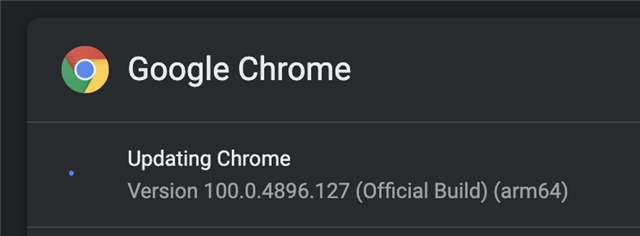
Safari Version 15.4 (17613.1.17.1.6) is also ok. Logs out after sign out, and is still signed out when going back in.
Mohamed Cisseworks directly with Sage Accounting, and it sounds like the support team will be able to assist further.
You can either access chat directly in product, from the top right or here on sage.com/resources under the Contact section.
Warm Regards,
Erzsi
Hi JamesAST, my test was using macOS Monterrey 12.3 and Chrome.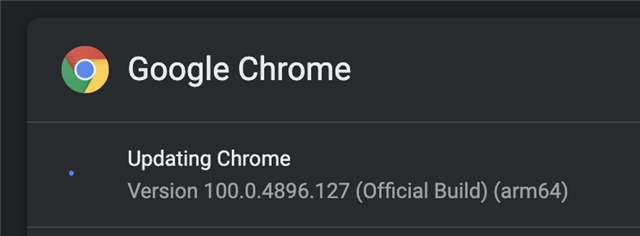
Safari Version 15.4 (17613.1.17.1.6) is also ok. Logs out after sign out, and is still signed out when going back in.
Mohamed Cisseworks directly with Sage Accounting, and it sounds like the support team will be able to assist further.
You can either access chat directly in product, from the top right or here on sage.com/resources under the Contact section.
Warm Regards,
Erzsi
*Community Hub is the new name for Sage City