Hi,
While setting up custom SAML2 for Sage X3 for Google Workspace, I found this issue:
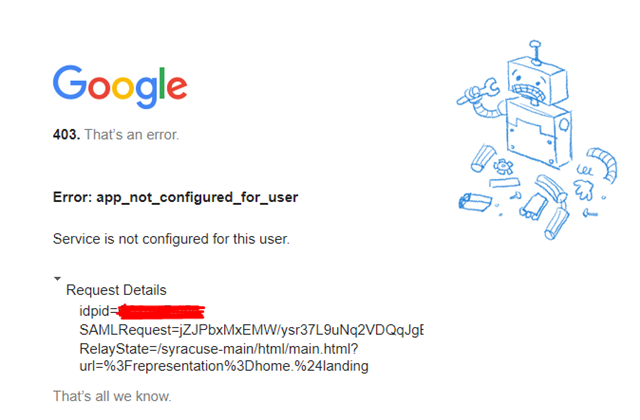
Checking the docs:
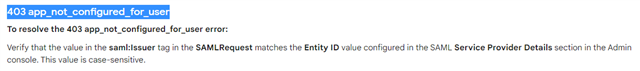
Checking the custom SAML2 is ok on my account:

I copied Entity ID directly from Google:
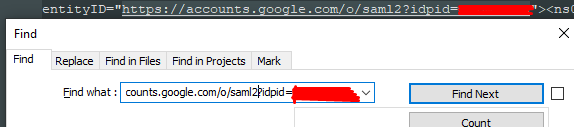
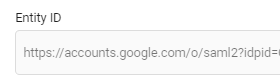
I have created a user linked directly to my account
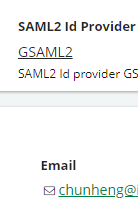
For Google SAML2 side ACS URL, I used the full path callback address I get from Sage X3.
For Google SAML2 side Entity ID setup, I used the Sage X3 v12 full path with the correct port number as well. I have a slash at the end.

Is there a settings issue?

