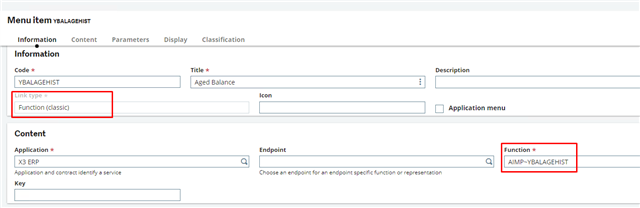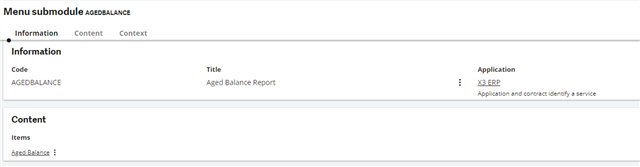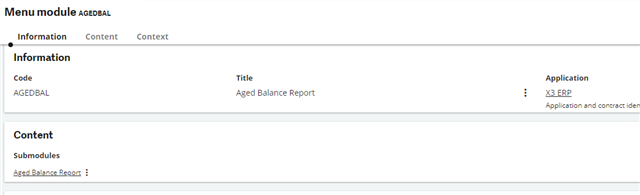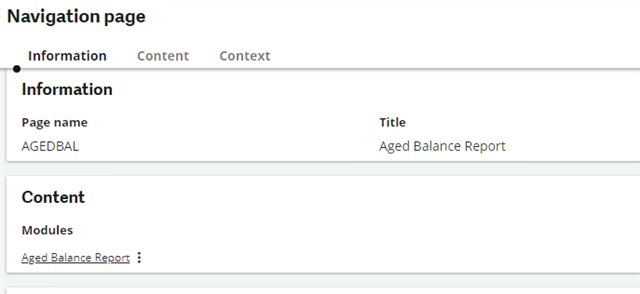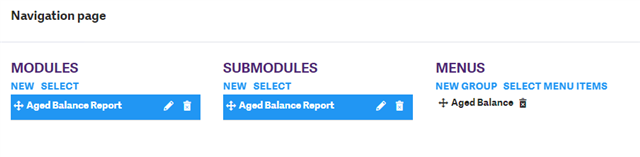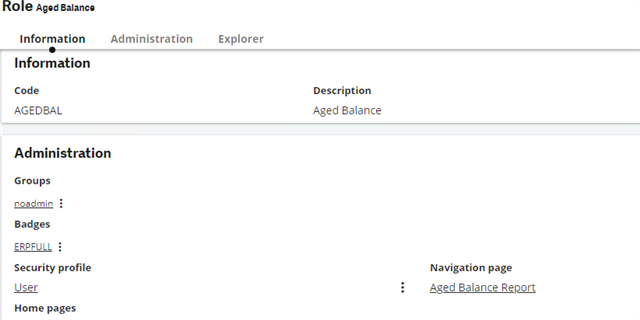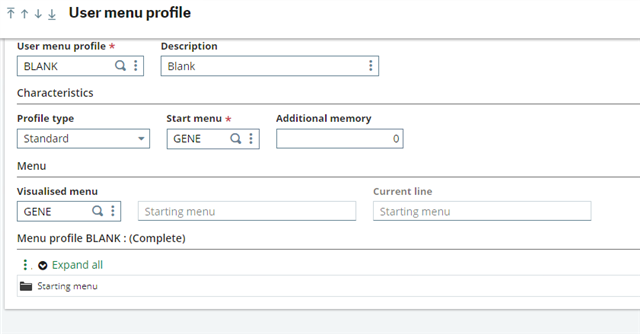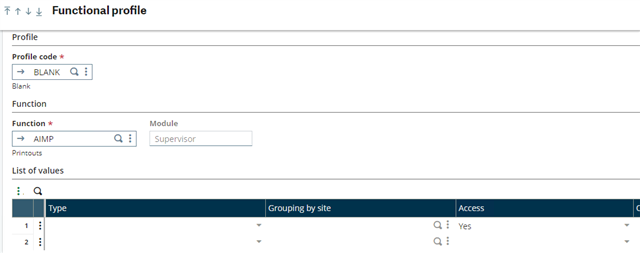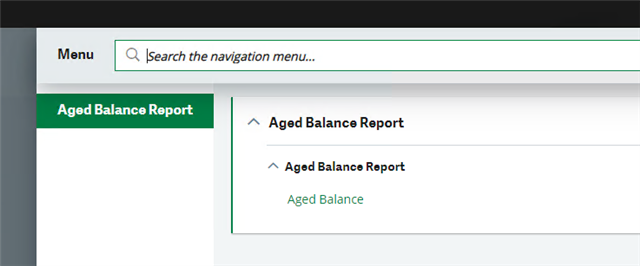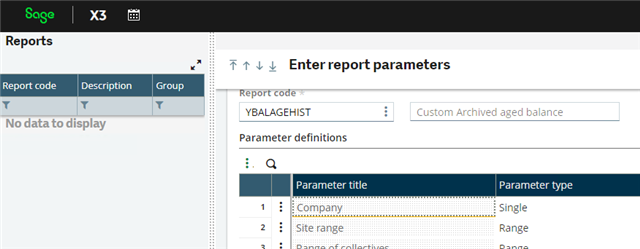We will have the need to only allow 2 users access a few customized reports and nothing else. No other functions but these crystal reports.
Is this possible? I don't believe can use access code because then would require the access code to be on EVERY standard and customized report (so they cannot access) and another access code to be on the ones the user needs to see.
anyone have any ideas? It would be ideal if I can just display the reports required on their menu with nothing else
thanks
Christine