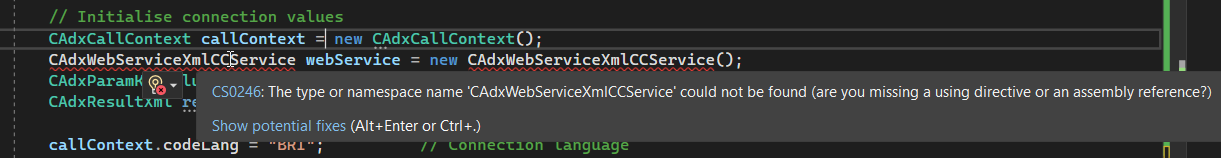I am testing connecting to the SOAP Web Service via a .NET application and all attempted requests get a 405 Method Not Found response. I think this may be because i am using basic authentication which is no longer an option for the SOAP service?
The guide suggests setting up OAUTH authentication however this is not an option for me since the sage x3 instance is not public facing.
Can anyone confirm if it is the case basic authentication will not work and if there is a way to use OAUTH without making the sage instance public facing?