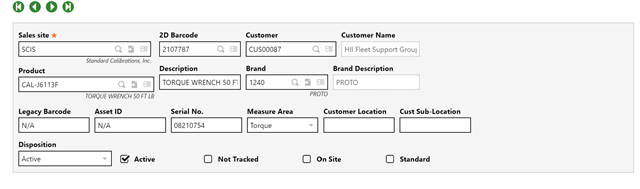Good day Ladies and Gents
Can anyone let me know if there's a way to make the fields appear larger on a screen? It seems to dynamically change when you change the size of your screen, but ideally there are some I could make larger by default and some smaller. Any help would be appreciated. Thanks!
I added an image and I would like the product one to be the size of the description block.