Hello,
Im looking for a way to modify a numer of columns( i would like to add field from [BOM] table) in window that shows up after I click the selection icon(first screenshot).
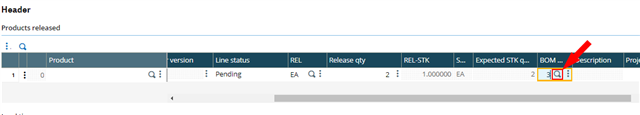
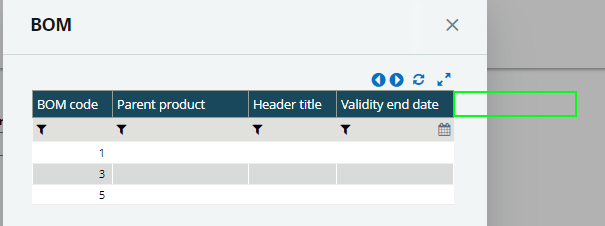
Thanks for help
Hello,
Im looking for a way to modify a numer of columns( i would like to add field from [BOM] table) in window that shows up after I click the selection icon(first screenshot).
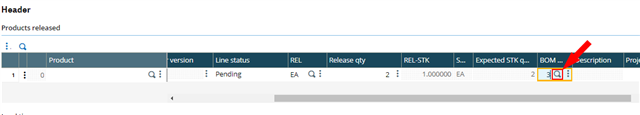
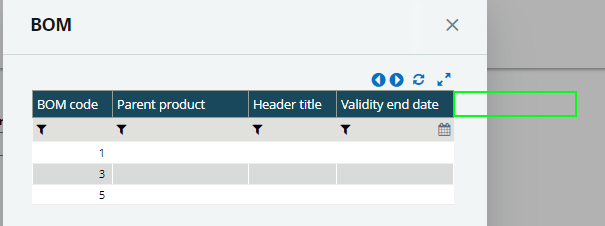
Thanks for help
Hi, other than some customized selection windows, 90% of the time, the selection window columns are controlled by the object that ties to the data type of the field. For example, if the data type is SOH, it will show the columns from sales order's left list as selection window columns. The columns you displayed needs to be directly related to the record. However, In your first screen shot, the field you pointed at is the BOM code field, not the BOM itself. BOM code is not unique to each BOM. So you can add "BOM code" specific info on the selection window, but not the BOM itself since BOMs for different products may share the same BOM code. To display BOM info dynamically when selecting BOM code, you may need to reach out to your vendor and have the selection window customized.
*Community Hub is the new name for Sage City