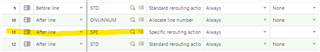Hello,
When creating a Direct Sales invoice through SIH SOAP Webservice, the system returns the message below:
<message>Line Number 1 \ Product ITMMOB001 : The stock to issue has not been determined \ Document line quantity 1 Processed quantity 0</message>
How is possible to create an invoice and its stock line determination through SIH SOAP Webservice?
Based on some old posts and Sage KB's, there is a problem related to open another screen during a SOAP call, but in my case, when creating it manually there are no secondary screens in the process and the stock issue line is created automatically based on the settings. (Direct Invoice type, STK movement flags, Transaction with stock determination auto)
Sage X3 Version: V12.22