Hello X3 Family! First off, I would like to thank everyone, whose been with me throughout my X3 Journey over the past 4 years. It's been a pleasure ! X3 has allowed me to develop and grow in many ways, and I'm extremely thankful for my experiences supporting X3!
Ok enough with the mushy stuff and back to business. Today, I'll be clarifying a common licensing scenario where a user requires cross-functional access. For example, a user requires access to standard X3 functions (i.e., GESPOH) and also access to the ADC Handheld (Mobile Automation - X3 Services).
Therefore, the user role will require an ERPFULL badge and ADCDIS badge.
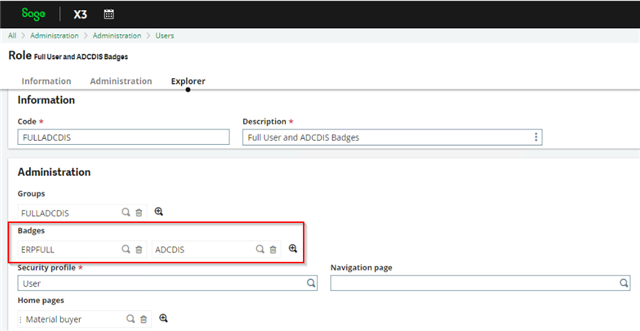
We will log into the standard X3 interface with user FU05
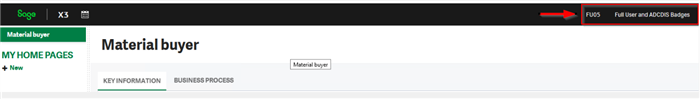
In another browser, I'll log in as the admin user then navigate to Administration, Usage, Session management, License usage information. As we can see both badges are consumed.
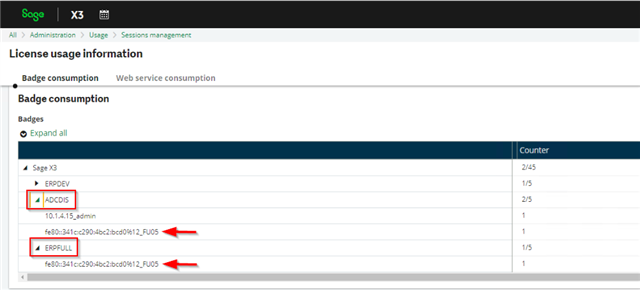
This is the intended behavior for badge consumption. Which is also referenced in the Online Help: X3 Licensing Information - badge consumption
Therefore, to remedy this issue with badge consumption being that the user is consuming both badges. Our recommendation is to assign 1 role for ADC Mobile Automation and a separate role for the standard X3 interface.
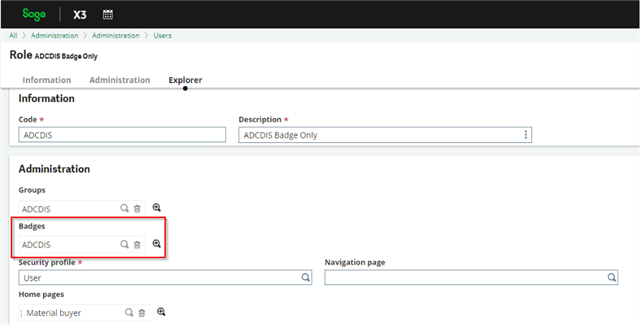
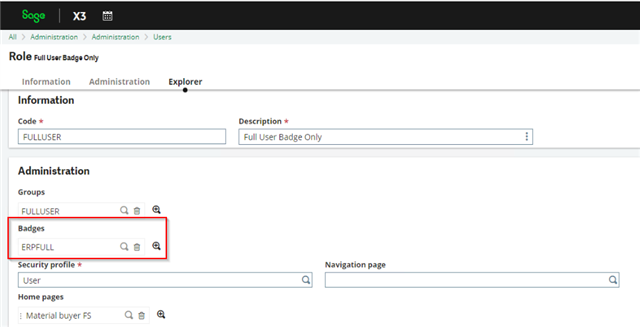
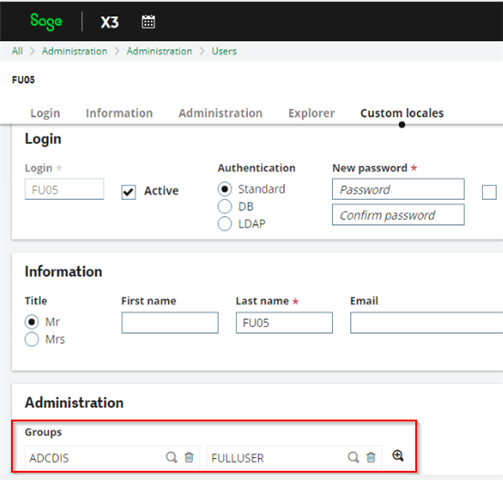
Therefore, when our test user FU05 logs into the X3 interface, only the badge associated with the selected role is consumed.
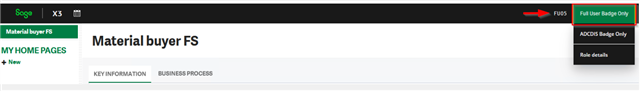
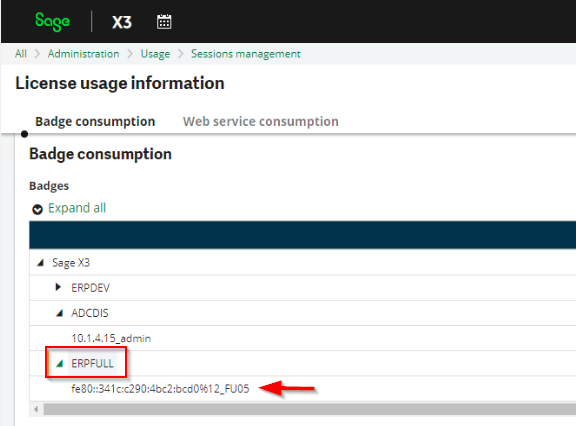
Also, keep in mind that Syracuse remembers the last role used for the user session. As of 2022R2 (12.0.30), if the user intends to access ADC Mobile, our recommendation would be to switch to a role that contains the ADC badge (e.g., ADCDIS) BEFORE disconnecting or logging out of the standard X3 interface.

- Note: The mechanism in which Syracuse stores and manages the last role used is currently under review. To avoid errors related to ADC mobile and badge consumption (KB 115500) please reference the workaround above until further notice.
This concludes our topic of discussion. Please refer to the Online Help: Sage X3 Licensing Information if additional licensing information is needed or follow-up with your business partner.
Farewell Into X3........................ annnnnndddd Beyond!

