Movement codes are used to specify rules within similar transaction type, and it is used to specify a rule when a product is received or issued. Sage X3 comes with several pre-defined movement codes that are found in Miscellaneous table 14 (Stock Movement Code) located in Development, Data and parameters. One of the pre-defined codes is Status Change CHS which is used to further define the management rules on the product category by linking this code to a stock transaction when receiving or issuing a product. However, it is possible to add new codes to the Stock movement table.
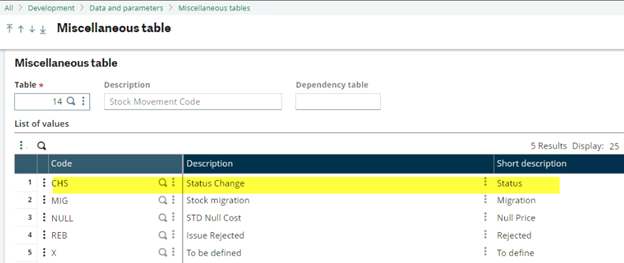
In Common data, Products, product category, Receipts tab, it is possible to have two “Miscellaneous receipt” movement types: one with authorized status Q only and the other one for all authorized status. The movement code CHS will be assigned to the Misc. receipt with the Q status.
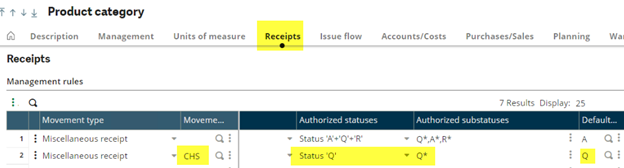
Once the movement code is added to the product category receipts tab, it is possible to create a new miscellaneous receipt transaction (Setup, Stock, Entry transactions) and then add the movement code to the Movement code field that is found in the entry transaction.
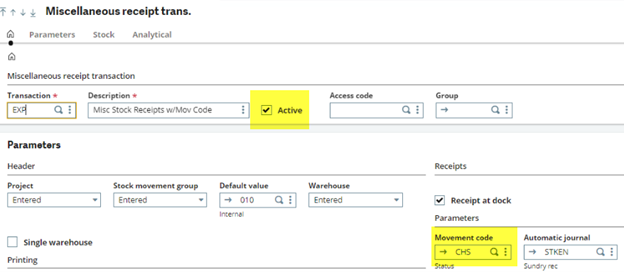
When accessing the misc. receipts function (Stock, Receipt/issue transactions), the user is presented with two or more entry transactions to pick from. If the entry transaction with the movement code CHS is selected, the stock can only be received with Q status.
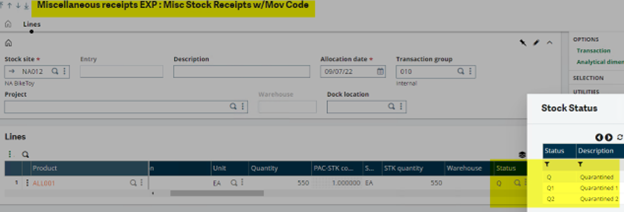
However, if the ALL entry transaction is selected, it is possible to receive the product will all authorized statuses.

