How to transfer an asset from one company to another?
In Fixed assets module, we can perform different actions or movements by selecting the ellipsis icon on the upper righthand corner of the screen. For example, change the account allocation, change method, disposal, transfer, etc., but to transfer an asset from a source company to a target company we need to use the dedicated functions under Fixed assets, Intra-group sales.
Intra-group transfers/ sales are used to carry out different types of operations. Such as:
A provision of a partial assets: this is an operation by which at least one company brings a part pf the asset elements to a target company.
A merger of companies: This is an operation in which one company absorbs another. The merger leads to the dissolution of the absorbed company. Or through the creation of a new company to which several company assets are brought over into the new company.
The de-merger of companies: This operation consists in the total and simultaneous absorption of a company by at least 2 companies between which all the assets and liabilities for the de-merged company are split.
We will discuss the last operation which is an intra-group sale. This is an operation by which a company sells to another company some of its asset elements.
The use of an intra-group transfer/sale operation is carried out in several stages in the following order.
- First step is to create an operation with a transfer type of intra-group sales:
- Go to Operation definition create a new reference and select the “Intra-group sales” as the type of operation.
- Initial Operation status will be “In preparation”.
- Enter the Effective date of the operation.
- Fiscal rule associated with the operation.
- Select the source and the target companies. You will be prompted with the following message “You want to carry out an operation between the companies NA10 et NA20. Please enter and save the information in the different tabs before defining an operation between 2 other companies”. Which means, you need to have tabs opened in the browser with other functions related to this process. For example, the asset selection window.
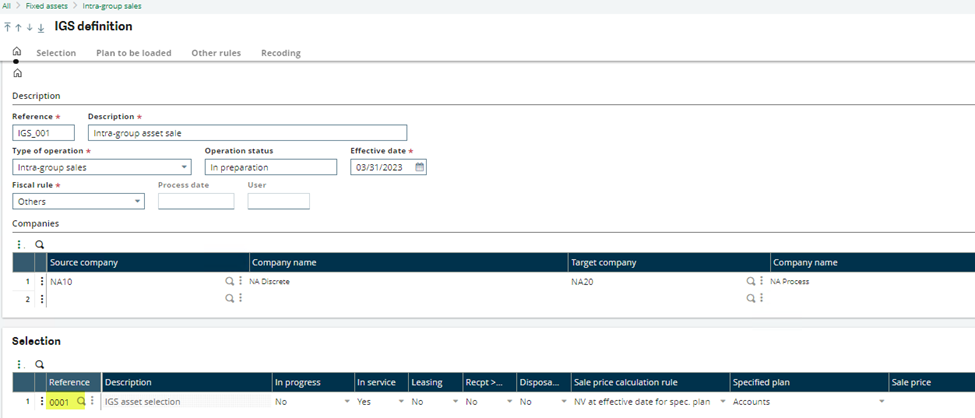
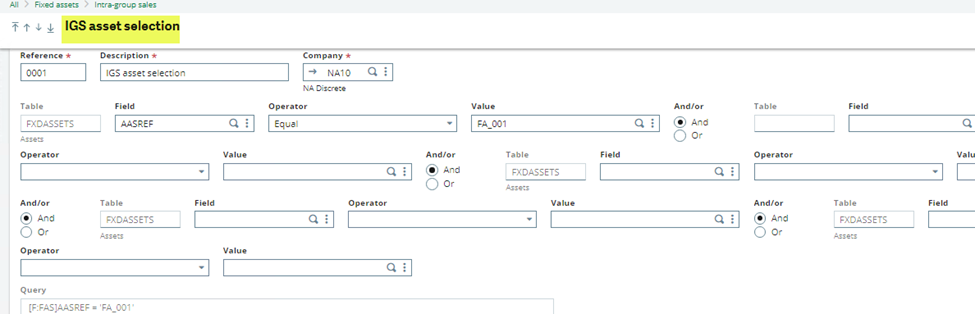
f. Load the depreciation plan for the target company.
g. Complete the rules particularly related to the transfer/sale price.
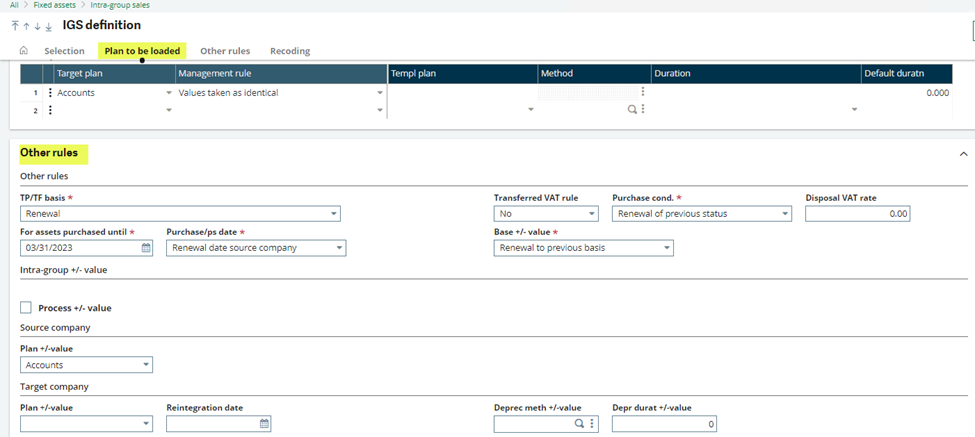
h. Finally, complete the Recoding process by tunneling into the Mass recoding.

2. Second step is the Pre-recording of issues:
a. This step is to execute the operation previously defined and to store in a temporary table the results of this process.
Fixed assets, Intra-group sales, Pre-recording of issues
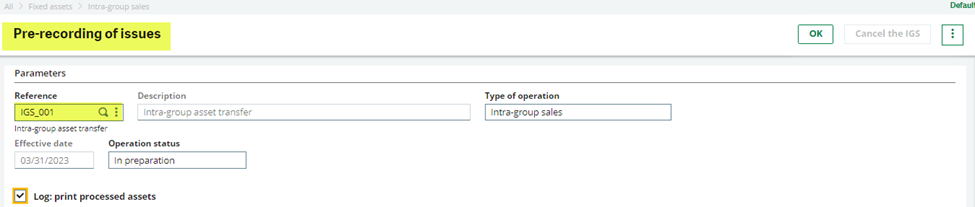
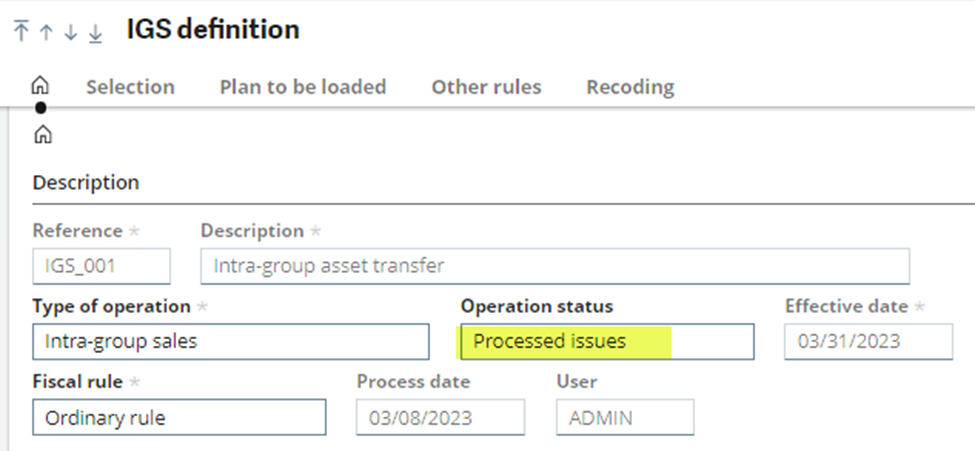
3. Third step is the Manual adjustment of issues process:
a. This process is used to intervene in the process result by excluding the issue, if necessary, of one or more selected assets and updating their transfer/sale piece if required.

4. Final step is the Transfer/sale confirmation:
a. This last stage is used to save both the issue of the assets from the source company that are stored in the temporary table, and the receipt of these assets in the target company.
b. Note: the closure for any company used as a source or target company in an intra-group transfer operation, is not authorized if the transfer validation process is not completed.

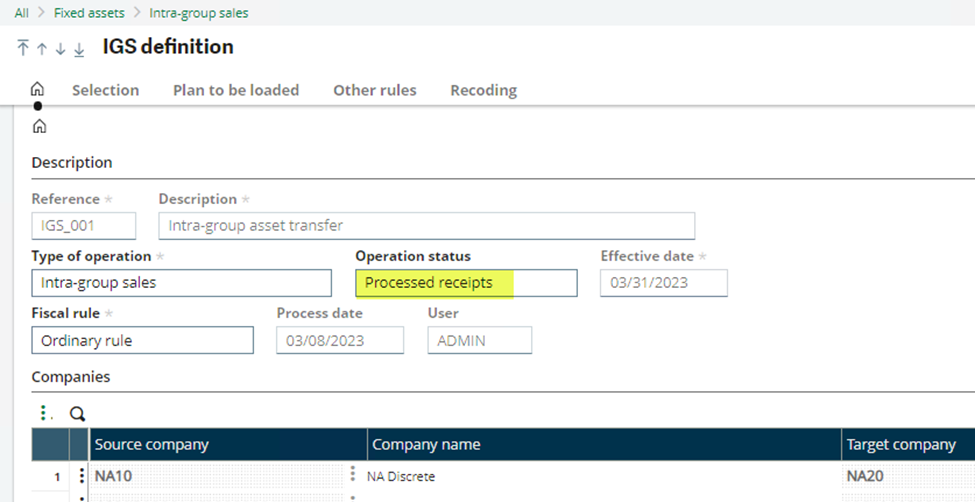
Source company asset:
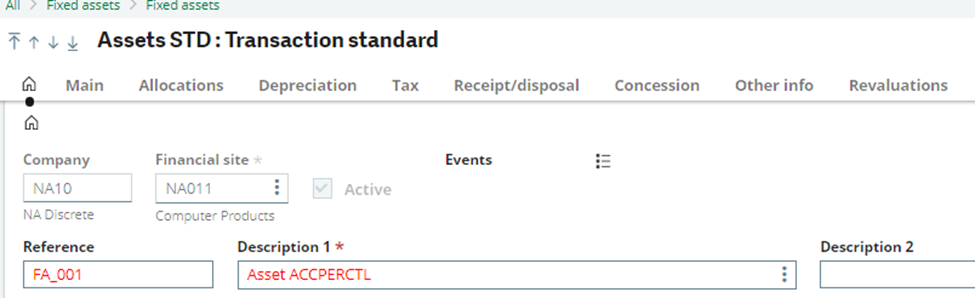
Target company asset:
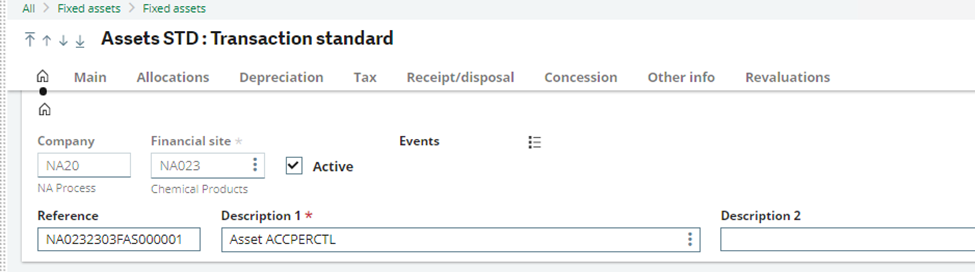
Now you know how does the intra-group transfer/sales process works.

