For an item that is valued at FIFO (First in First out), we can use the value change function to modify the FIFO basis lines.
This will generate a stock movement record in STOJOU with a TRSTYP of 23.
Lately there have been some changes in this area and the recommendation is to modify each FIFO layer at a time.
For example, let’s take an item whose valuation method is FIFO.
- Go to value change function under Stock, Utilities, Valuation, and pull up this item.
- You can see it defaults the distribution and auto journal code fields and lists the available FIFO stacks, quantity and the unit price. If you are managing lots, then you will see the lot layers under “Batches” grid.
- For the item selected below, you can see the Global values and FIFO totals on the top half of the screen and the bottom half displays the FIFO basis and lots lines.
Value change screen: Global values match the product site record and the FIFO totals with FIFO stack lines:
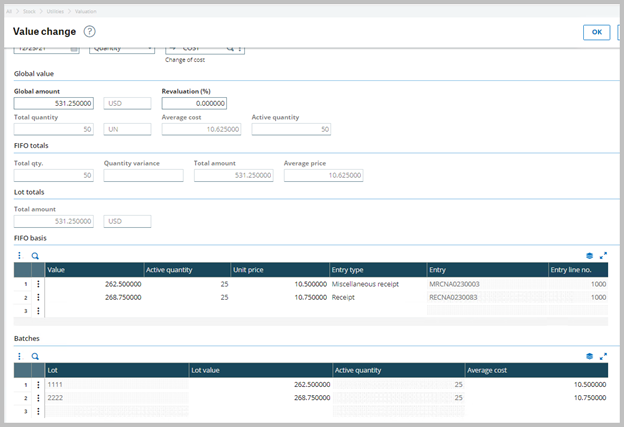
Stock valuation report: If I run the stock valuation report as of today, I can see the same values as shown above.
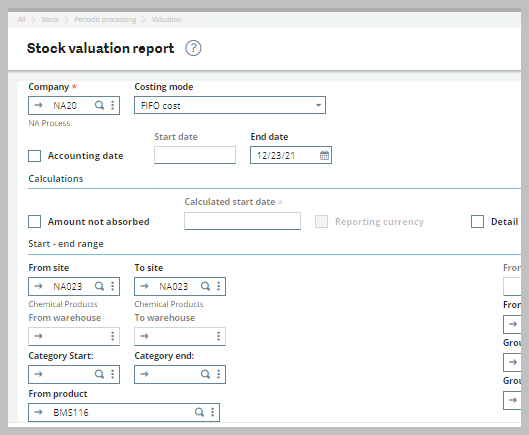

- Next, issue out a quantity of 20 from lot 2222.
In stock valuation report current unit price is 10.71 and the amount in USD is 321.25.
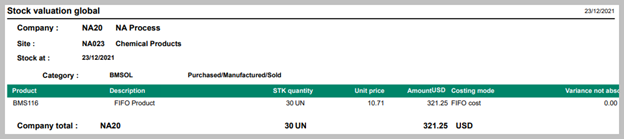
In value change screen FIFO totals match the stock valuation screen. The FIFO price used for the issue is $10.50.
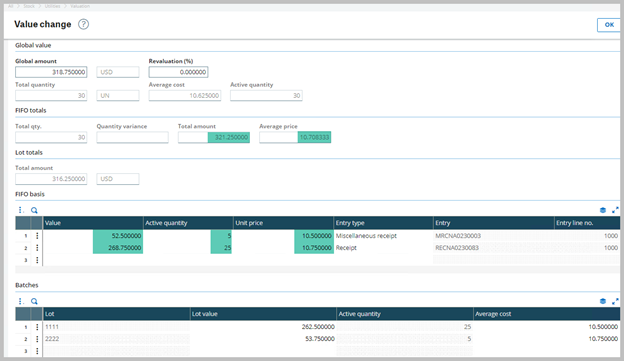
Product site record average cost matches the value change global value average cost.
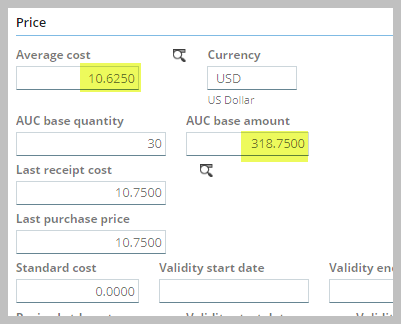
Listed below are the STOJOU, STOCOST, STOMVECOST tables.
CSTCOU_0 value for the receipts used, match the delivery transaction record.
STOJOU:
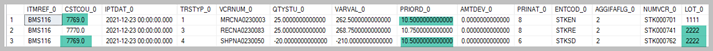
STOCOST:
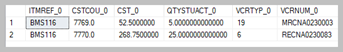
STOMVTCOST:
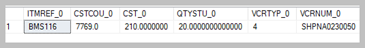
Now let’s use the value change function to update the value of a FIFO layer.
- What I want to point out here is that when changing a FIFO price or quantity, always update a single FIFO layer at a time and do not update two layers at the same time.
- When you run the stock valuation report after a value change using the FIFO basis grid, the stock valuation report will look for any value change records where CSTCOU_0 is equal to the CSTCOU_0 of the receipt.
Therefore, the recent change implemented requires that any value change must be done on the FIFO basis and only one FIFO line at a time.
Value change is not built to create multiple STOJOU records when multiple FIFO tiers are adjusted at the same time.
Reduce the unit price of the second FIFO stack by $5.

In STOJOU, system picked up the CSTCOU_0 line (7770.0) and assigned that number to the value change line TRSTYP_0 = 23.
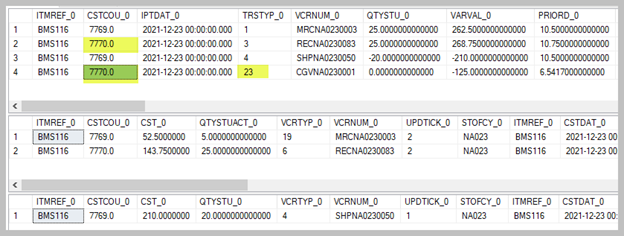
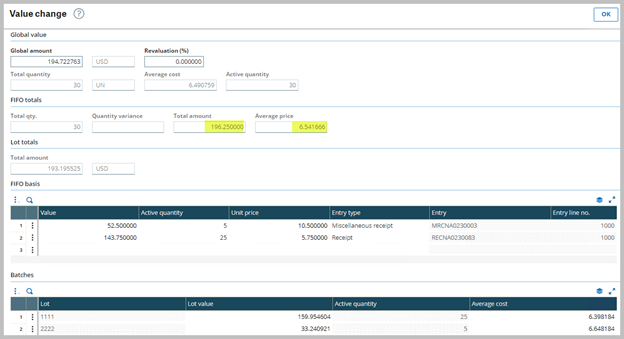
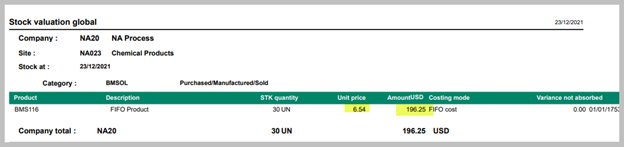
Suppose you want to modify 2 FIFO tiers do the second change after completing the first. This way the stock valuation report will have a clear picture and easy to analyze.
I hope you have a better understanding of this functionality when it comes to updating FIFO basis stacks.

