In this blog, I would like to share with you a tool that can be used to measure / diagnose network performance. The tool is a Microsoft tool for used to measure latency and bandwidth across a network. It is similar in purpose to ping. Let's look into a little more detail about this tool named PSPing. (Available from www.sysinternals.com )
measures latency and bandwidth
PsPing can report the latency of connecting to TCP ports, the latency of TCP round-trip communication between systems, and the TCP bandwidth available to a connection between systems. Besides obtaining min, max, and average values in 0.01ms resolution, you can also use PsPing to generate histograms of the results that are easy to import into a spreadsheet.
You will first need to download PSPing from www.sysinternals.com and install into its own folder. From Windows, open a command window (Windows key + R ) and type cmd and press enter. Then, change directory to the folder containing PSPing. To get a list of the different types of options and parameters that PSPing uses, go to the directory where its installed and enter psping -? to get an initial list of help instructions. For example, if you type psping-? you will see small list of options.
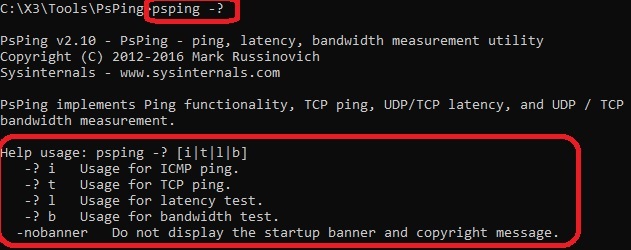
To drill into the list of switches / parameters for the 'L' switch to obtain information for latency, type in psping -? l

What's the difference between ping and psping? The options available are different between the two. You could open two command windows and run ping -? in one and psping -? in the other window. Put them side by side and compare the two. One difference is that PSPing measures to the hundreds of a millisecond. So, the results are more accurate if precision is a requirement.
Sample Ping result
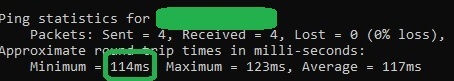
Sample PSPing result
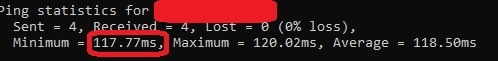
There you have it. Another tool to add to your diagnostic bag of tricks. When you need to use a ping type tool that provides more detail and more options, try using PSPing

