Time for another thrilling adventure exploring the automatic journals!
In our previous outings, we’ve explored small sections of the auto journals to better understand how they work. We’ve ventured into:
- Exploring auto journals: the “V_” formula
- Exploring auto journals: the descriptions
- Exploring auto journals: the journal type
- Exploring auto journals: what table Is that?
In today’s adventure, we are going look at taking a post upgrade review of auto journals. What post upgrade issues may you experience?
- You’ve just upgraded from U9 to v12 and some transactions won’t post, generate out of balance or post to unexpected accounts. These worked in the prior version. You don’t have any customizations.
- You want to setup the Prepayment Invoices You go to the General parameters to set REVPRE under Chapter TRS, Group PIM to SIHRE. Drilling down, you discover that you don’t have the SIHRE (Sales invoice reversal) auto journal. Prepayment invoices function was introduced in 2021 R3 (12.0.27) and this is 2022 R4. Where is it?
- Testing on the SEED folder and all is well? Or maybe it fails too?
Why don’t they work anymore? Auto journals change over time. Lines are renumbered, lines added, or formulas are enhanced or modified. Take a look at the U9p10 STKUV and the STKUV 2022 R4 (v12.0.32)
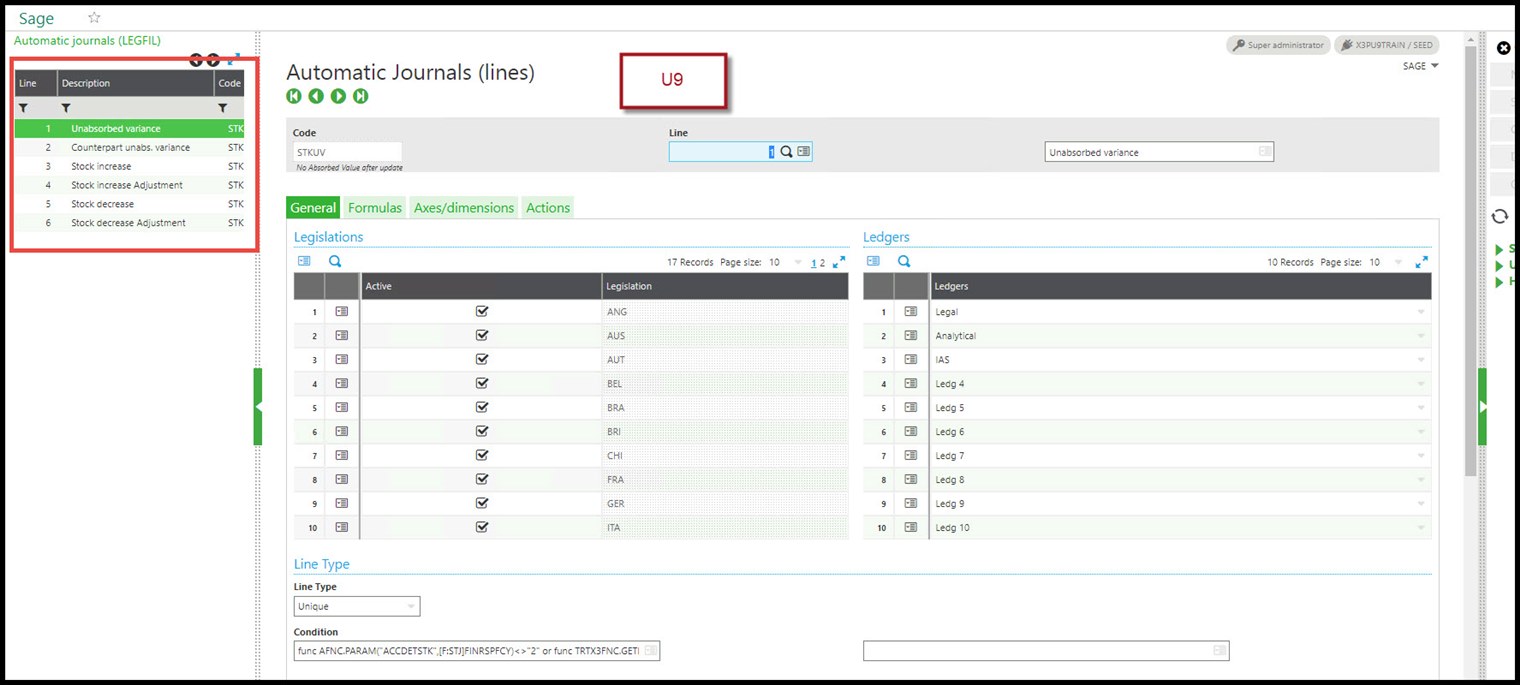
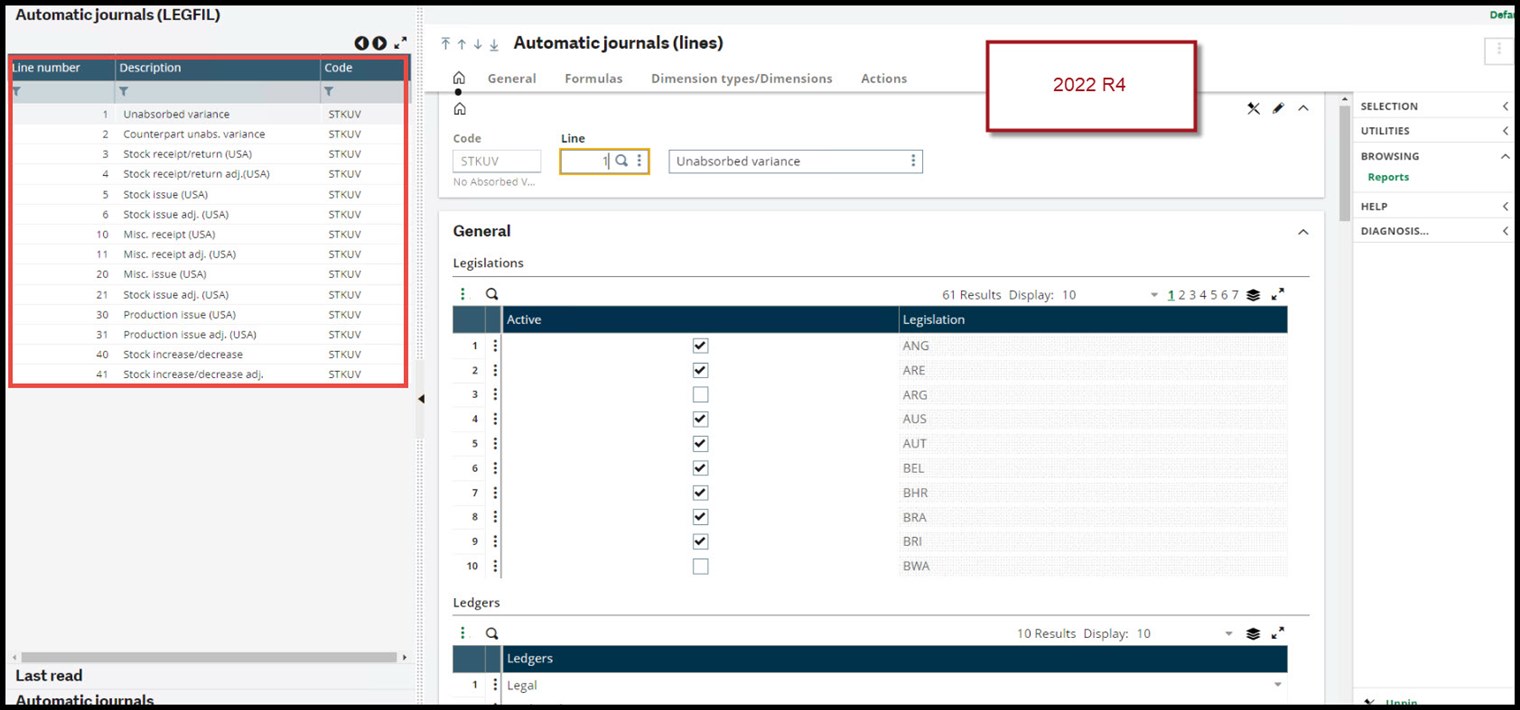
Okay, there are changes, but why isn’t my upgraded folder reflecting the changes? Auto journals are not automatically updated during an upgrade
New auto journals are not automatically added. The auto journals must be manually copied from the X3 reference folder down to the production or child folder.
Before we copy, we should review what differences we have between the X3 and production folder. There may be customizations that we have to consider (or didn’t know about), we may have accounting codes to update or we may have brand new automatic journals.
Log on to the X3 folder and execute the Automatic journal comparison (CMPGAU) which is found under Setup, Financials, Accounting interface. Select the Source Folder X3 and Destination Folder Production. For Entry, we’ll use the asterisk ( * ). This generates a log which highlights the differences between all the X3 folder auto journals and the productions ones.
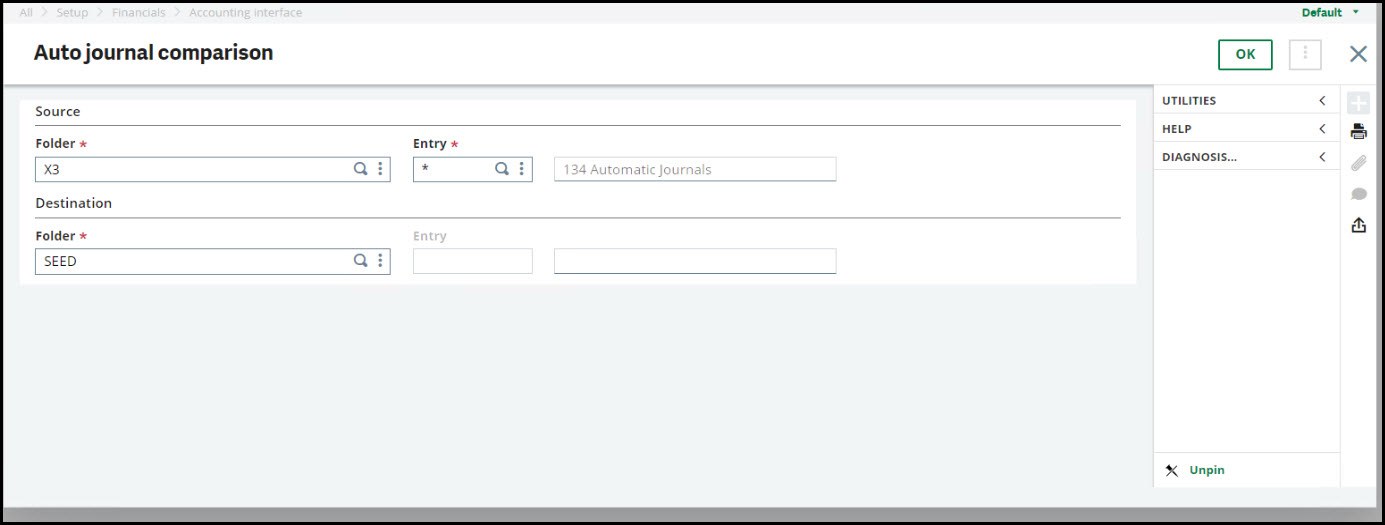
Note: The X3 folder should never be modified. It our baseline. Not modifying the X3 folder pertains to all screens, windows, etc., not just the auto journals.
The log will be quite long, but worthwhile to study. Some differences will just be just timestamps. After reviewing the log, you can decide which auto journals need to be copied down, what changes will require accounting code updating, what customizations need to be preserved or modified, etc.
One last item is the SEED folder. The SEED folder can be upgraded or a fully upgraded folder is available for download and can be installed. If you upgrade the SEED yourself, the auto journals will have to be manually updated. If you install the fully upgraded SEED folder, it comes with the auto journals updated.
I hope this will improve your post upgrade experiences going forward.
Take care my X3 friends. Stay safe!

