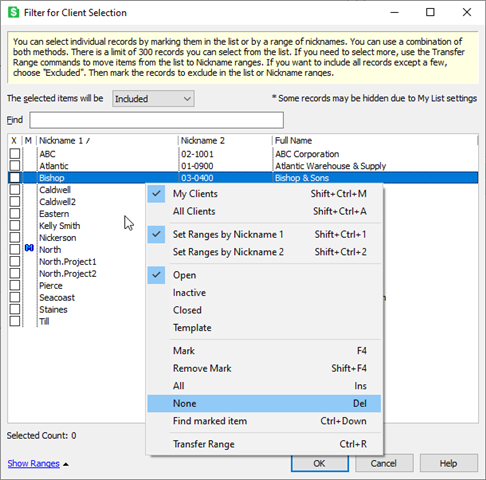After last month's statements were run, the list of current clients in the billing section was lost. It seems that somehow it's reverted to an old list. How do I get it to show only current clients? All the Accounts receivable, time and expense, and funds entries are current and accurate. These current clients' entries are not in the client lists in billing.
Sage Timeslips
Welcome to the Sage Timeslips Support Group on Community Hub! Available 24/7, the Forums are a great place to ask and answer product questions, as well as share tips and tricks with Sage peers, partners, and pros.
Sage Timeslips Premium General Discussion
Prebills client list only shows old clients.