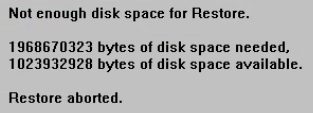Hi. We have multiple .bku backup files for TimeSlips but are unable to restore any of them. We get an error message that there isn't enough disk space. However, we actually have 74.5GB of free space. Anyone know how to get around this issue? Seems like TimeSlips can only see a limited amount of the free disk space for some reason.