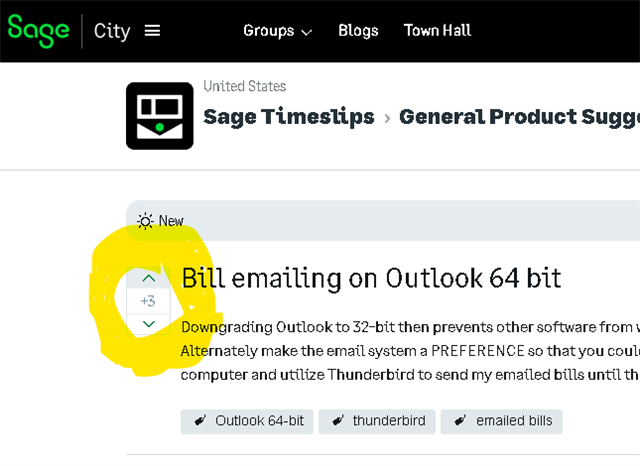This is a known issue and needs to be fixed. Office 2013 is no longer supported by Microsoft thus REQUIRING users to upgrade to Office 365. We upgraded only to realize that Timeslips needs a 32 bit Outlook in order to function. So we uninstalled/reinstalled the 32-bit version hopeing that would fix the problem. After TWO DAYS of technicians from both our Office products provider AND Sage Support - we find out that Timeslips IS NOT COMPATIBLE with Office 365. So after days of wasted time - we now are paying a premium price for a product we can no longer utilize for our billing. We are in a terrible bind and no one at Sage seems to care. We are told - make a complaint on SageCity - that is all we can do. There is no known fix at this time and no plans to fix it. This is simply not acceptable.
We will cease to utilize this product shortly if it cannot be fixed.
Lesa