Hi,
I'm planning on subscribing for Sage 300 - Accounting Manager module. If I buy the learning module, do I get to download a student version of the software for learning purpose?
If yes, when do I get to download the student version?
Thanks.
Hi,
I'm planning on subscribing for Sage 300 - Accounting Manager module. If I buy the learning module, do I get to download a student version of the software for learning purpose?
If yes, when do I get to download the student version?
Thanks.
Hi Adil, just tested the registration process for Sage 300 confirm that only download links are included.
The student version of Sage 300 install / activation process is detailed in the 3 page installation…
Hi Adil, thanks for reaching out.
You can register for access to the Sage 300 student version here
Scroll down until you see the below: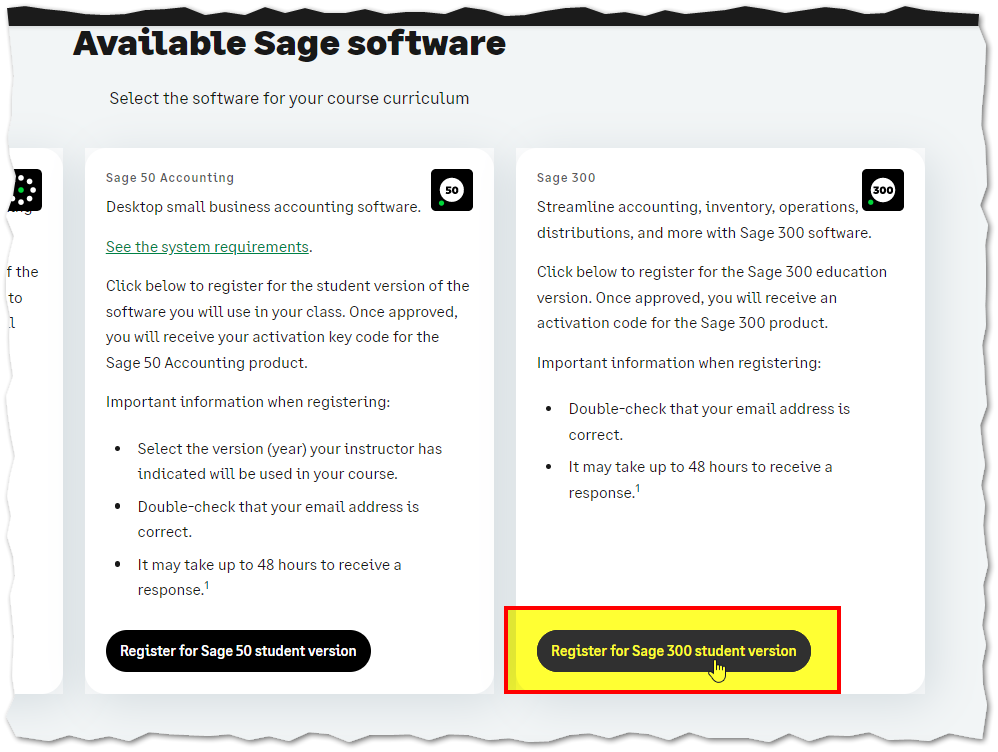
After filling out the form, you'll receive an email from "Sage Team…
Hi Adil, thanks for reaching out.
You can register for access to the Sage 300 student version here
Scroll down until you see the below: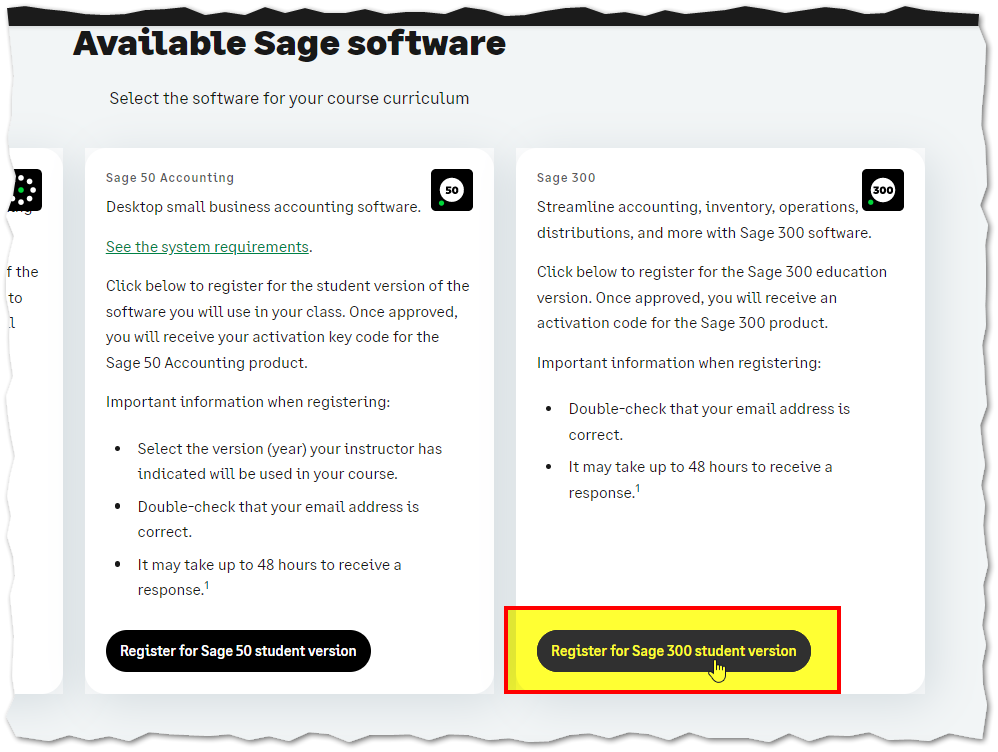
After filling out the form, you'll receive an email from "Sage Team" with further instructions on how to download and install the software.
Hope this helps!
Warm Regards,
Erzsi
Hi Erzsi, thanks for your reply. I registered and got an email with the download link. Should I also expect to get a mail to activate the student version? It has been over 24 hours since I registered. Thanks!
Hi Adil, just tested the registration process for Sage 300 confirm that only download links are included.
The student version of Sage 300 install / activation process is detailed in the 3 page installation instructions. Everything you need to install the Student Version is in that document (attached here below).
Sage300_LimitedEdition_InstallationInstructions.pdf
The student version is not a regular version, so it'll only run data formatted for the student version.
Ran the install to check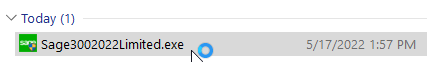
See 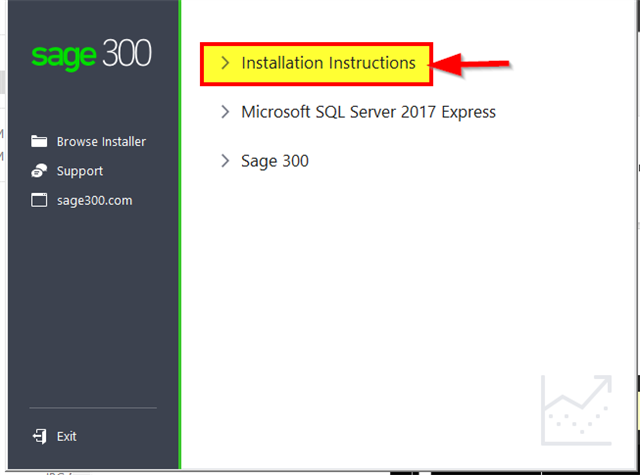
The install instructions and above screen detail the need to install MS SQL Server to set up the database containers which the software will use for the company database.
Before you can open a company, you must load data. If you try to open Sage 300 and there is no data set up, a message appears saying “There are no installed organizations.” This data is usually supplied with a student book. We at Sage don't have any test data to provide.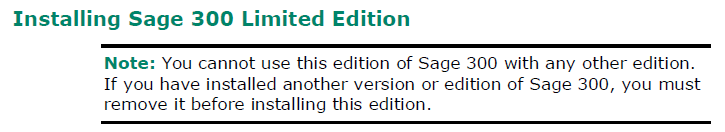
Hope this helps!
Warm Regards,
Erzsi
Hi Adil, just tested the registration process for Sage 300 confirm that only download links are included.
The student version of Sage 300 install / activation process is detailed in the 3 page installation instructions. Everything you need to install the Student Version is in that document (attached here below).
Sage300_LimitedEdition_InstallationInstructions.pdf
The student version is not a regular version, so it'll only run data formatted for the student version.
Ran the install to check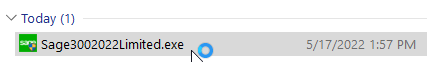
See 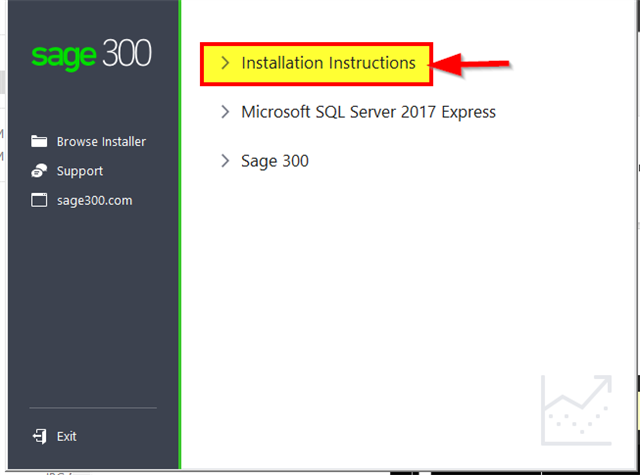
The install instructions and above screen detail the need to install MS SQL Server to set up the database containers which the software will use for the company database.
Before you can open a company, you must load data. If you try to open Sage 300 and there is no data set up, a message appears saying “There are no installed organizations.” This data is usually supplied with a student book. We at Sage don't have any test data to provide.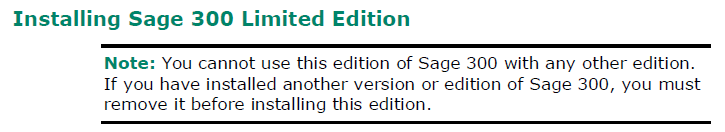
Hope this helps!
Warm Regards,
Erzsi
Thank you so much Erzsi. You have been super helpful!
*Community Hub is the new name for Sage City