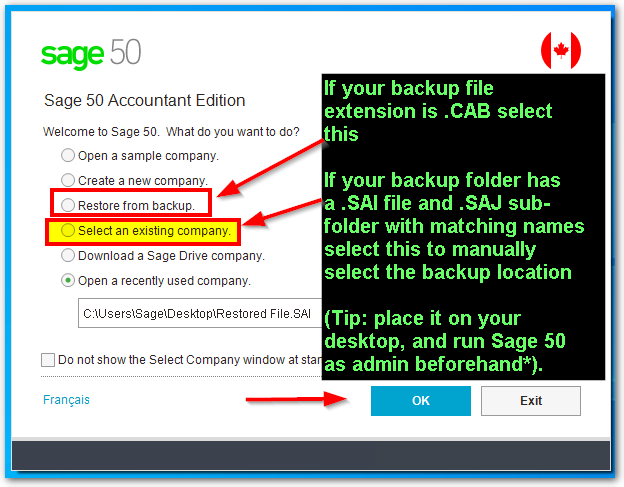I am a student using Sage 50 and am having trouble installing the data files. I have Sage 50 Installed on my computer, and am trying to install data in order to use the data on the program. The data is on a DVD that came with the Sage 50 textbook. when I try to install the data, a message comes up saying the data is installed and in my C drive. however, when I go to my C drive, the data is not there. Does anyone know how to solve this issue?
Students
Welcome to the Sage Students Group on Community Hub! Visit Forums for help installing or activating your software. Visit Resources for links to technical assistance for using your software.
Getting Started with Education Software: Canada
Installation Question