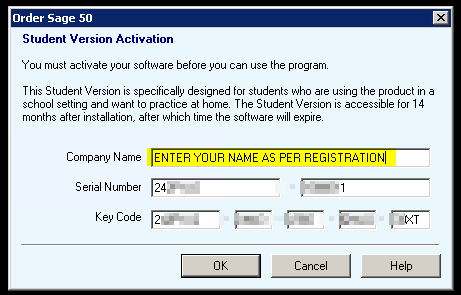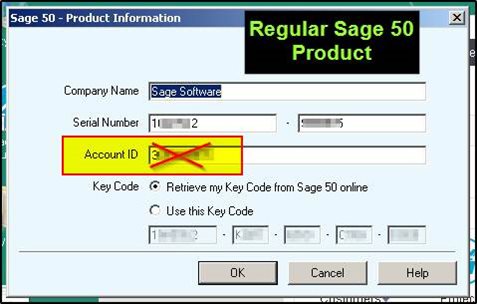Hi,
I was trying to use the sage, and my laptop updated, and when I was trying to open the sage 50, it says that the student version has expired. I already registered for 14 months, so I click the activate now, and it is asking for the account id. Can you please help me out how to figure things out? Thank you.
Kristina