Hi,
I was trying to load the sample data files onto sage 300, however, it will not show when I open the folder. The data sets are still empty. Is there a way to redownload only the sample files? and where?
Thanks,
Rachelle
Hi,
I was trying to load the sample data files onto sage 300, however, it will not show when I open the folder. The data sets are still empty. Is there a way to redownload only the sample files? and where?
Thanks,
Rachelle
Hello @Rachelle93, late response, however you'll need to have the sample data installed. If it's missing, go to your Control Panel > locate the Sage 300 ERP install reference, and right click to modify it as seen below:
Then, when you're going to load the database, find out where the program was installed and there should be a folder labeled "SAMDATA" 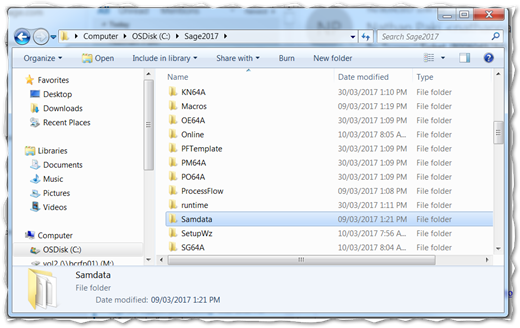
*Community Hub is the new name for Sage City