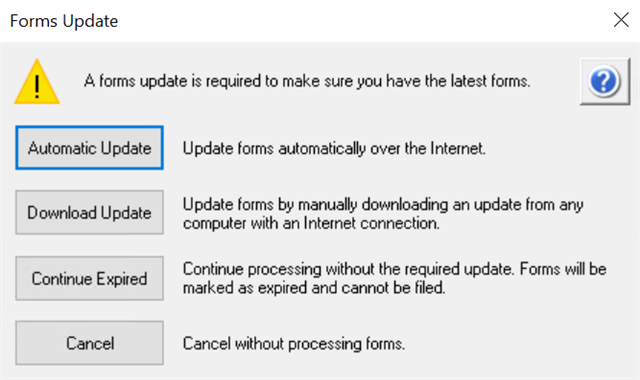One of the takeaways I had from yesterdays webinar was the Wyoming quarterly unemployment report. After installing the Q2 2021 product update, why was WY not appearing in the Report Authority ID drop down box (Path: Payroll > Employee Supplemental Info)? The answer is you need to have WYSIT and WYSUTA State taxes setup in order to see the Wyoming Authority ID. Once I set up my WY taxes, QWR-WY is now available as a Report Authority ID. The following fields will appear:
- Corporate Officers
- Industry Code
- Wage Type
These fields can be seen on the Defaults tab and the Employee tab. See screen shots below. If anyone has any questions on this, please reply to this post.
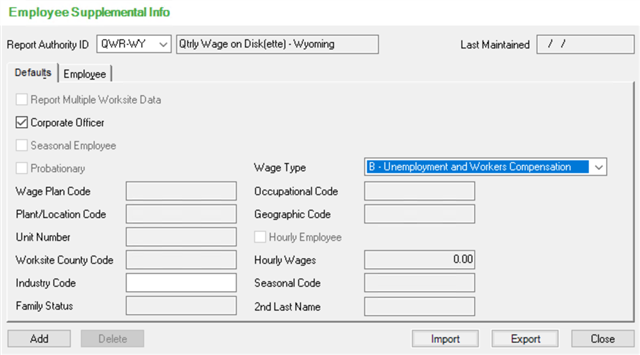
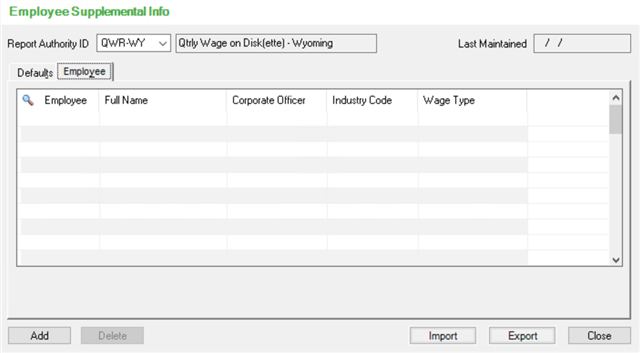
I also want to mention that today I received a notice that the IRS has posted the finalized Form 941 with instructions, including for Schedule B. Stayed tuned to Sage City for any announcements of a possible service release.
Thank you everyone for attending yesterday's webinar and I hope to see you at one of our upcoming HRMS Learning Series Webinars!