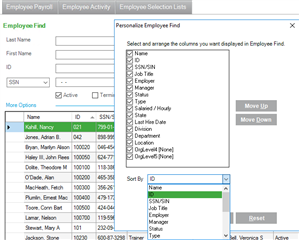By default, in Sage HRMS the Employee Advanced Find sorts by employee name. To do a temporary or one time sort in the Advanced Find, such as by Manager, Type, SSN/SIN, etc., single click the column heading of the column you want to sort by. But what if you want to have a permanent sort? This leads us to our challenge question.
In Sage HRMS, where can you change the sort order for the Employee Advanced Find so it will permanently sort by Employee ID?
A) Settings > User Preferences > General Preferences tab
B) Quick Find
C) Advanced Find > More Options
D) Advanced Find > Personalize
E) There is no option for a permanent sort by Employee ID
The correct answer is D. Advanced Find > Personalize. Click in the Sort By field, select ID, and then click OK.